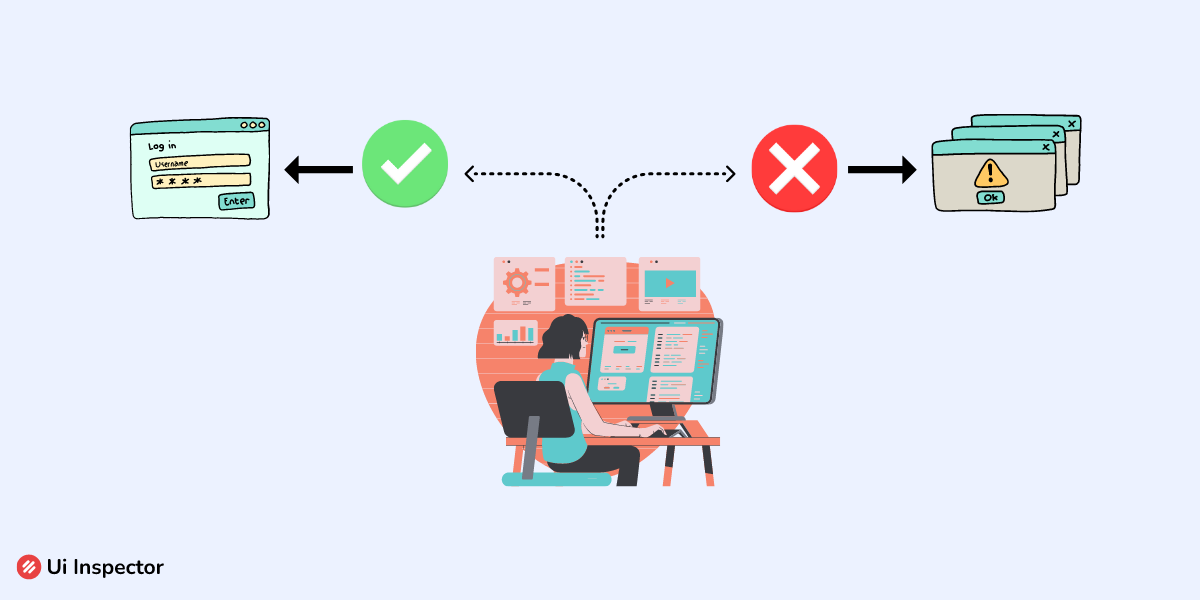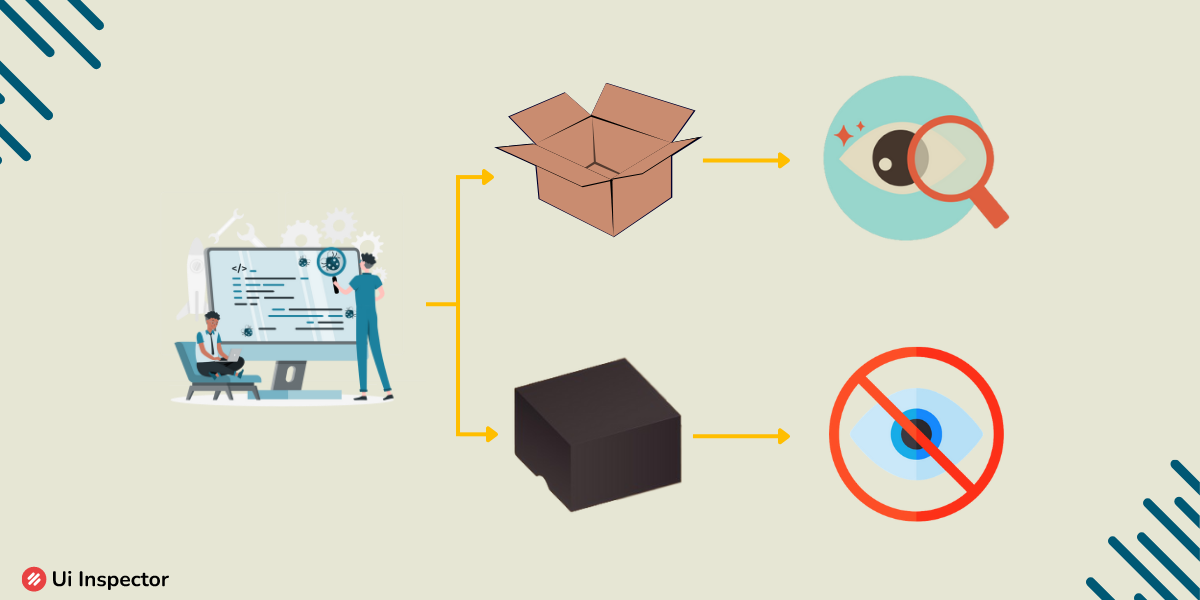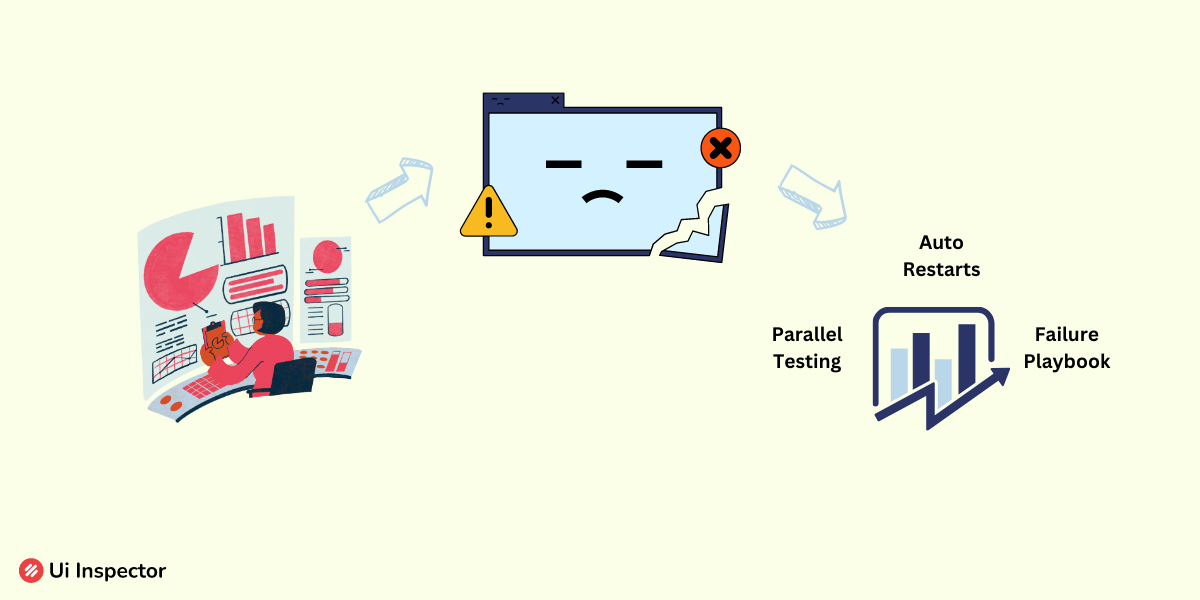The success of any new software or website being created lies in how easy and fast the application runs. Any small error or interruption caused disrupts the entire flow of work and reduces the user experience.
To ensure that the software runs without any errors, the developers need to perform periodic testing. Do you think it is an easy task to monitor the software every second? That’s not possible; this is where testing tools are highly recommended and used.
Any software that we use is intended for a particular use or application. So the tests that are run on the software should also be related to that application.
Hence the concept of functional testing is being used. Functional testing is basically a type of testing that is used to check every application feature as per the requirements of the software. The testing is done by comparing the functions with the basic requirements and how the output is being received at the user end.
In the end, all applications and software are checked based on the user experience. The tests can be carried out by manual testing or by automated testing methods. However, automated testing is preferred over manual testing.
Assertion testing is one such automated functional testing method that is predominantly used. This article will explain assertion testing in detail. So let's get started.
Table of Contents
- What is Assertion testing?
- Types of Assertion
- Role of assertion in functional testing
- Methods of assert testing
- How do assertions work?
- Common Assertion Categories in Testing
- Benefits of assertion testing
- Limitations of assertion testing
- Example of assertion testing
What is Assertion testing?
Any new software that is being released for customer use needs to be tested multiple times. One such testing method is called assertion testing. This falls under the functional testing methods and is also a simple way of testing the software.
Generally, an assertion test uses boolean expressions to test the software and is mostly used in testing logical expressions. That is, when an assertion test is being run on software, the test holds true until there is no bug in the software. Once a bug is detected, the test changes to be wrong.
With the obtained values of true and false, the errors present in the software can be identified and removed. The test is run on a code, and it remains true when there are no errors in the code. The time the assertion test turns out to be false, we can conclude that there is a bug in the code.
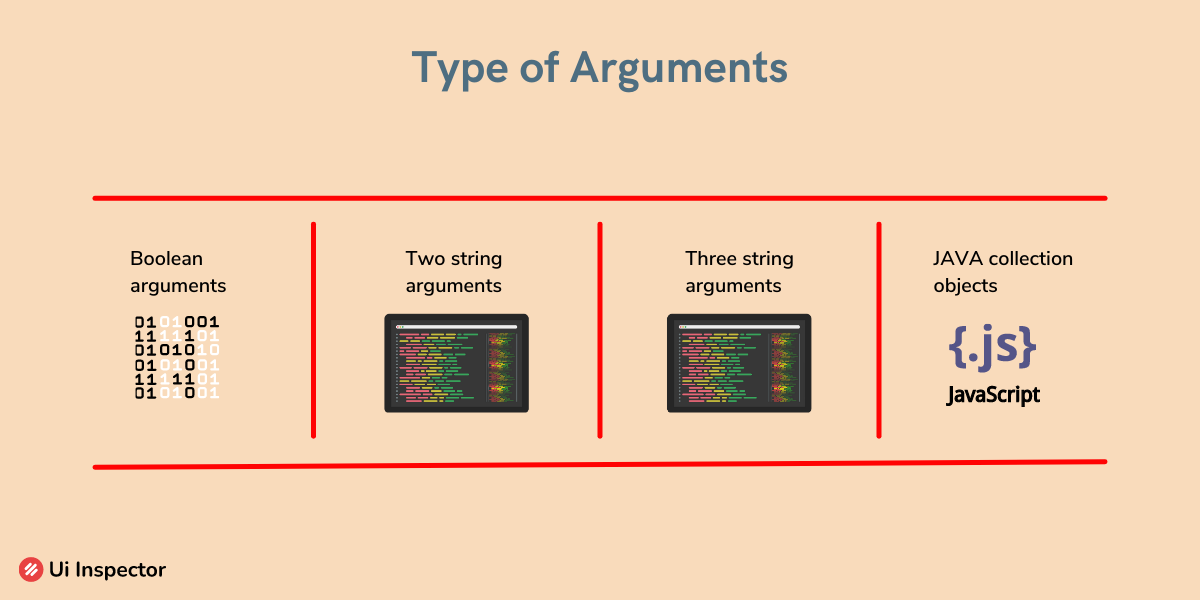
Since this testing is very simple, it can be introduced at any stage of the program and can be used to find errors. This test can be carried out both manually and automatically, depending on the complexity of your software.
To get better results and outputs from the test, it is always recommended to write small assertions. Writing smaller asserts ensures that the results obtained are faster.
Types of Assertion
Based on the type of codes written on how the test reacts, the assertion is classified into two types:
- Hard assertion
- Soft assertion
1. Hard assertion
When a hard assertion code is being implemented on the software, the test compares the actual outcome with the expected outcome. When both outcomes match, the test remains true, and the code runs.
If the actual outcome doesn’t match the expected outcome, the test changes to false, and the process stops. Since the assertion step is halted, this type is called an as hard assertion. Until the test is corrected, the process is not resumed.
2. Soft assertion
The working process of a soft assert is similar to the hard assert. The only difference is that the test is not halted when the statement turns out to be false. When the actual and expected outcome doesn’t match, the test indicates that the statement is false, and other tests are continued as per command. The process is not skipped or paused.
Role of assertion in functional testing
For an automated testing module, assertion testing can be implemented. These types of assertion tests are basically yes or no types of tests. Either the test runs or fails, and there isn’t any need for manpower because this is an automatic testing process.
There are a few ways of implementing assertion testing as a part of functional testing. This is based on how the assertion statement is formed or coded.
- The assertion statement could be in the form of a boolean argument. This argument statement verifies whether the test is true or false. When the test fails, it shows an error.
- The statement can be of two string arguments. These work in such a way that the two arguments must be equal during the test. If they are not equal, the test fails and indicates an error.
- The statement can also be with three-string arguments. Similar to the previous statement, all three arguments should be equal; if not, the test fails.
- The test can be built with two boolean arguments. When the two arguments are equal, the test continues, or else it fails.
- Next, the assertion can be of two Java collection objects. When the two collections have the same set of objects in the same order, the test is true. If there is any change, the test is failed, and the error is indicated.
Methods of assert testing
Now that we know what assertion testing is and how it runs on software. There are certain methods and commands that need to be followed to start with your automatic testing routine with assertion commands.
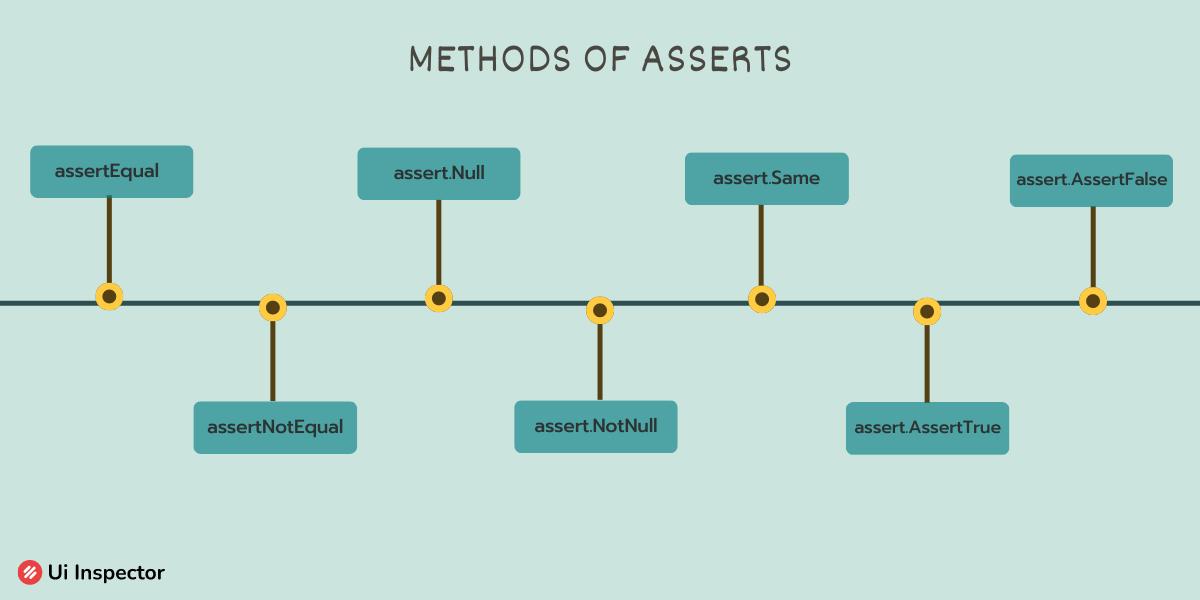
There are a few commands that are most commonly used based on the type of arguments and statements mentioned in the above section.
assertEqual- which contains one actual string and one expected string. Both strings should be equal for the test to be true.assertEqual- One actual string, one expected string, and a string message. Three string statements should be true.assertNotEqual- this is also two string arguments that stay true until both statements are not equal.assertEquals- java collection items. The order and items present should be the same.Assert.assertTrue- this is a boolean argument that is used to check if the test is true.Assert.assertFalse- this is also a boolean argument that is used to check if the test is false.assert.Null- the outcome of the test should be null when this command is used.assert.NotNull- the exact opposite ofassert.Nullthe outcome should have certain values.assert.Same- the arguments that are being coded should be the same.
How do assertions work?
The testing operation is being implemented in every software to reduce the complexity of manual testing and recording. Once the automatic testing procedure is started, the test results are recorded without any command.
Though assertion testing is automated, the mechanism behind the procedure must be understood. By doing so, it would be easier to identify the error and correct it as soon as possible.
Based on the definitions that are mentioned above, it is clear that assertion testing is one of the simplest methods to carry out automatic testing of any software or website.
An assertion statement requires a statement and a simple code to support the statement. The statements could be true or false, yes or no questions, right or wrong, similarities between two statements, and much more. A code related to these statements is generated.
The obtained code is being inserted at various application sites of the software or website like the payment portal, login page, external links, etc. When a user starts using the software, the test is true until the application works as per the statement.
If a bug is present, the application fails to fulfill its requirement, and the user experience is disturbed. This is when the assertion fails, and it is indicated to the developer as an error. The test results and logs are recorded automatically. So we can go back to the logs and identify the error to correct it.
Common Assertion Categories in Testing
There are a few types of assertions that are being used to test a particular application in every software. The list is as follows:
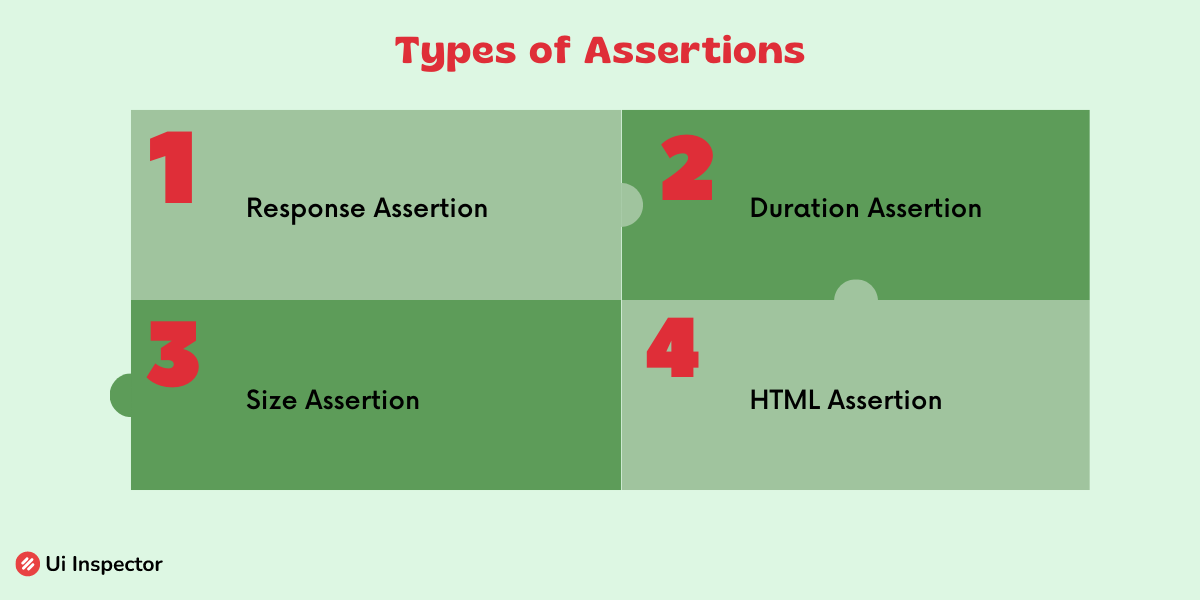
1. HTML assertion
This type of assertion checks the structure and content of HTML elements in a web page, such as whether certain tags are present or whether specific attributes have the expected values.
Suppose you are testing a web application that displays a list of articles. You can use an HTML assertion to check whether the web page contains an HTML element with the tag article and a specific class, such as article-item.
2. XML assertion
Similar to HTML assertions, XML assertions check the structure and content of XML documents, which are commonly used for data interchange between applications.
Suppose you are conducting testing on an API that provides data in XML format. In that case, you can use an XML assertion to verify the presence of a particular element, such as a title element in the response to a blog post.
3. Response assertion
This assertion is used to test the response that is received at the user end. For example, when you send a request to find a specific URL with appropriate test statements. When the URL is found, the test is true, or else it fails.
If suppose you are testing a login feature that produces a success message when a user logs in successfully. In that case, you can utilize a response assertion to verify if the expected success message, for instance, "Login successful," is present in the response.
4. Size assertion
Size assertion testing is used to check the size of the received files. A limited size is coded to the test when the file size exceeds the test fails.
Suppose you are performing testing on a file upload feature that limits the maximum file size to 10 MB. In that case, you can employ a size assertion to confirm that the file size is within the specified range, such as verifying that the uploaded file is not more than 10 MB in size.
5. Duration assertion
When a request is sent, the response should be received in a specified time. To check the duration of receiving, a duration assertion is implemented.
Suppose you are testing a database query that should return results within a certain timeframe. You can use a duration assertion to check whether the query execution time is within the expected limit, such as ensuring that the query completes within 5 seconds.
Benefits of assertion testing
Assertion testing offers several benefits for software development, including:
- Catching errors early: Assertion testing helps identify and catch errors in code early in the development process before they cause more significant problems downstream.
- Increasing code quality: By checking assumptions and verifying that code behaves as expected, assertion testing helps increase the overall quality of code and reduce the likelihood of bugs.
- Facilitating debugging: When errors do occur, assertion testing can help narrow down the problem's location and make it easier to debug.
- Encouraging better coding practices: Writing assertion tests requires developers to think more carefully about the code they're writing, helping to encourage better coding practices and reducing technical debt.
- Supporting documentation: Assertion tests serve as a form of documentation for code behavior, making it easier for developers to understand and maintain code over time.
Limitations of assertion testing
While assertion testing can be an effective way to catch bugs and ensure that software is working correctly, it does have some limitations, including:
- Limited scope: Assertion testing is typically used to test specific parts of a program, such as individual functions or methods. It may not be able to uncover issues that occur when different parts of the program interact with each other.
- False sense of security: Passing all assertion tests does not necessarily mean that the program is bug-free. It is possible for bugs to exist in parts of the code that are not covered by the assertions.
- Incomplete coverage: It can be difficult to write assertions that cover all possible scenarios and edge cases. This can lead to missing some bugs or not detecting them until later stages of testing.
- Limited feedback: Assertion testing can only provide feedback on whether a specific assertion has passed or failed. It cannot provide detailed information on the root cause of a failure or suggestions for how to fix it.
- Maintenance overhead: As the program changes, the assertions may need to be updated, which can be time-consuming and add to the overall maintenance overhead of the software.
Example of assertion testing
Let us look into some applicative examples where assertion testing is implemented.
An assert statement can be included in the shopping cart feature of the website. When a user adds items to the shopping cart, the number of items is displayed on the screen. When the number of items present matches the number displayed, the assertion statement is true. When there is a bug, the number will be different, and an error is indicated to the developer.
Another example is the login page of the website. When a user enters an invalid username or password, the website indicates that the entered credentials are wrong. In spite of being wrong, if it is not indicated, it confuses the user. So an error is indicated, and the page is terminated until the problem is fixed.
Additional links present on the website will also have errors or could be dead links. When the user touches the link to another page, it fails to redirect the user. In this case, the test fails, and it is indicated to the developer.
Likewise, each and every application in the software or website can be supported with an assertion command. This command runs parallelly and indicates the developer as soon as an error occurs in the software.
Conclusion
Any software that is being used contains multiple applications, and the use cases could be enormous. Manually monitoring every application and feature of the website is definitely not possible.
At the same time, all features can’t be maintained by simple testing operations. The main objective of any functional testing is to monitor the applications and features of any software or website. Assertion testing is one such type of functional testing.
A simple and easy procedure with no complexity. The commands can be incorporated at any place with proper statements. The tests are automatic, and results are obtained faster.
As a way to improve the user experience of your software or website, try using simple assert commands and find out the errors easily.
Boost your Testing Efficiency with UI Inspector
UI Inspector is a cloud-based cross-browser testing platform that allows developers and testers to test their web applications on a wide range of real devices and browsers. With Ui Inspector, teams can ensure their applications work seamlessly across multiple platforms, browsers, and devices and provide a better user experience for their customers.
It has an intuitive interface, which requires no coding skills to operate. This allows testers and developers of all skill levels to create and execute automated tests quickly and easily.
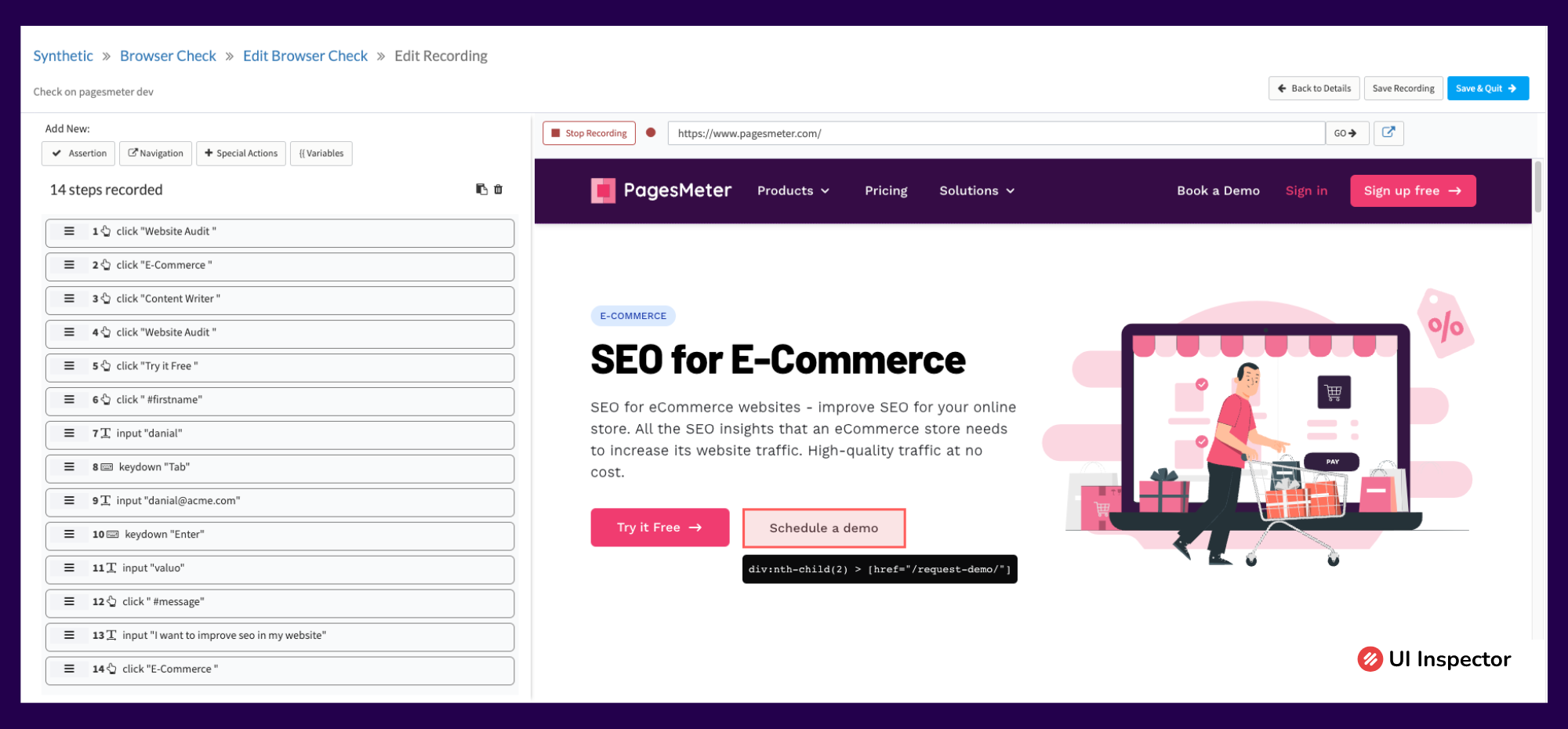
UI Inspector provides an efficient and reliable solution for cross-browser testing, helping teams deliver high-quality applications that work seamlessly across all devices and platforms. Its extensive device and browser coverage, seamless integrations, and range of features make it a valuable tool for any development or testing team looking to improve its testing process and deliver better user experiences.
Our solutions include Test Automation, API testing, Data-driven testing, Cross browser testing, etc, to make the testing procedures easier. Find out the suitable testing tool for your software.
Sign up now for UI Inspector's 14-day free trial offer and experience the power of its features to discover limitless possibilities!