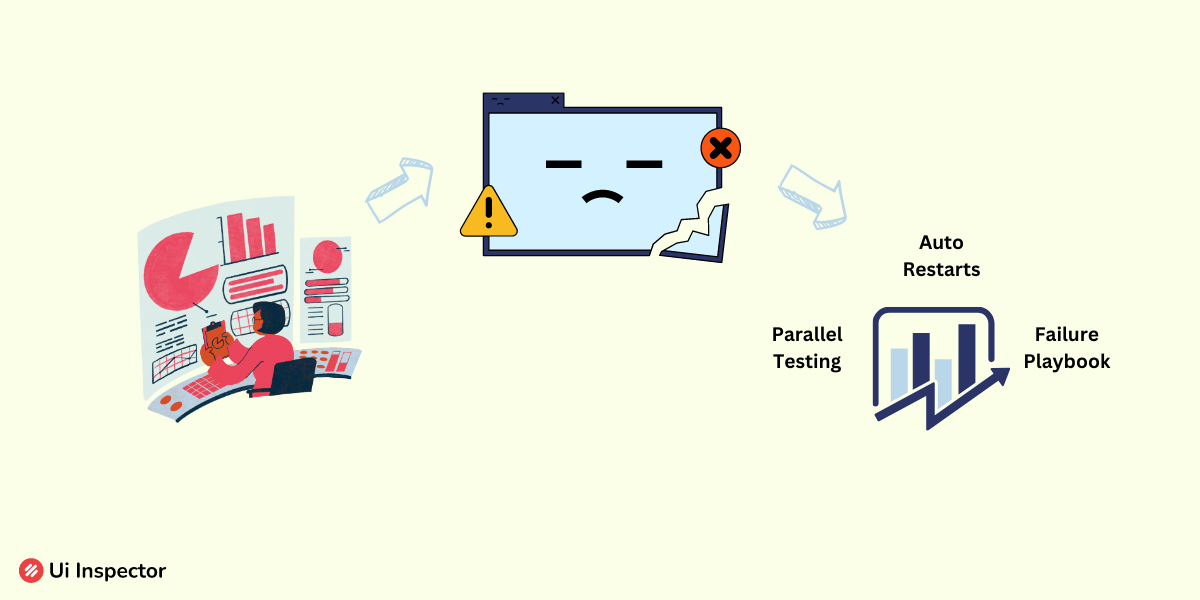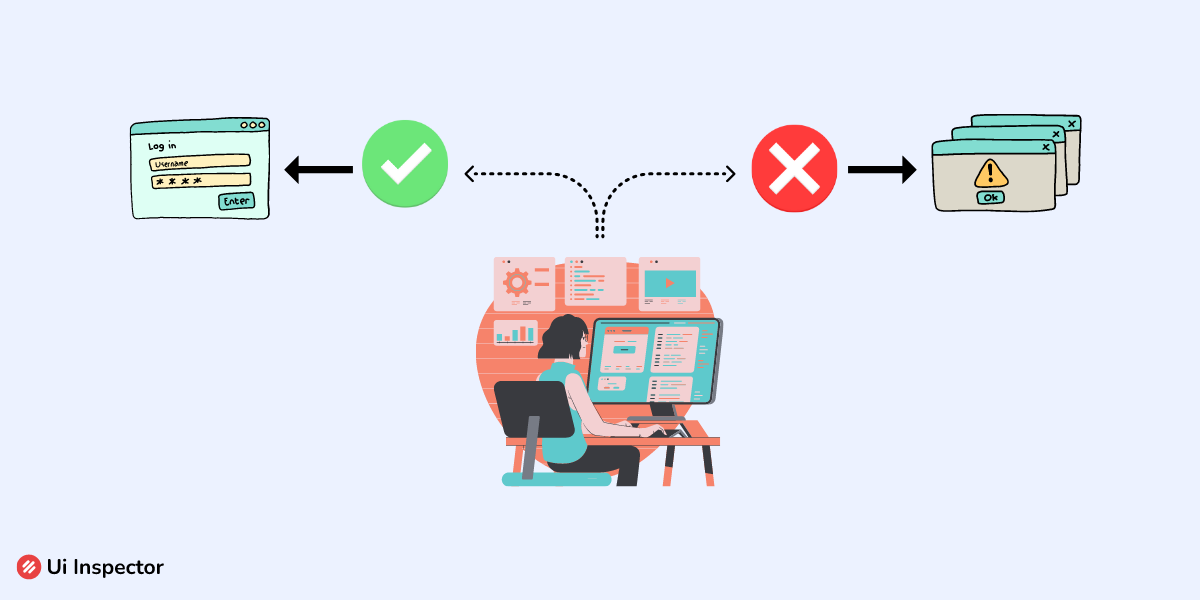The functioning of a website or software is based on various applications that are integrated together. Designing and developing any software is not intended to solve one particular problem but fulfill multiple issues in one place.
From a developer’s perspective, it is not an easy task to maintain and operate these websites manually. The programming of DevOps and other software-related developments created a better platform to run and maintain the websites comfortably.
Just like how DevOps uses various tools to automate the workflow, there are also many testing software that is used to integrate the work and does it in a simpler way.
The end user who uses the product should not feel any disruption. So, testing analytics are used to test the errors caused and the ways to rectify them as soon as possible. These testers are of immense help to the IT industry.
In this article, we will briefly look into various aspects of testing analytics. Let’s get started!!
Table of Contents
- What is Test Failure Analysis?
- Features of Test Failure Analysis
- Key Elements of Test Failure Analysis
- Different Ways to Perform Test Analysis
- Benefits of Test Failure Analysis
What is Test Failure Analysis?
Ensuring that software doesn’t have any errors is not possible. But we can run a test and find the errors to rectify them. After finding that there is an error, we have to find the cause of the test failure.
The process of finding and analyzing the failed test for its cause is called “test failure analysis.” It is vital to always analyze the failed test because it helps in identifying the errors, and the bug can be fixed soon for a better user experience.
A test failure analysis gives us insights into various components, such as
- The source which caused the test to fail
- The root cause
- When did the test fail?
- A detailed report
- The preventive measures to overcome the failure
With this information, the developers' team could easily resolve the problem in very less time.
Features of Test Failure Analysis
When a test failure analysis is being run, it should focus on certain parameters. Only with these features will we be able to obtain a proper analysis report at the end. The features are as follows:
- The test report obtained should give proper insights into the performance of the test conducted on the software.
- It should have a detailed root cause report to understand the reasons behind the failure.
- The information given should be clear and precise.
- The report shouldn’t be in such a way that the solutions are found based on prediction or guesswork.
- When the analysis is run on a particular application, it should not focus on other applications of the website.
- The testing software should automatically eliminate the false and other information that is being recorded.
- The report should contain details such as,
- Ways to debug
- The root cause of the analysis
- Screenshots, video recordings
- Logs during the time of failure
- The insights can be provided in the form of heat maps, tracking maps, product experience insights, and much more.
- It should have a scalable amount of values.
When these features are present, then the test analysis is sufficient for you to carry out further processes and rectifications.
Key Elements of Test Failure Analysis
A test failure report is fully completed only when this information is present:
- Root cause
- Filtering false failures
- Detailed report
- Ways to debug
Let’s look into the details of each element of the test failure analysis:
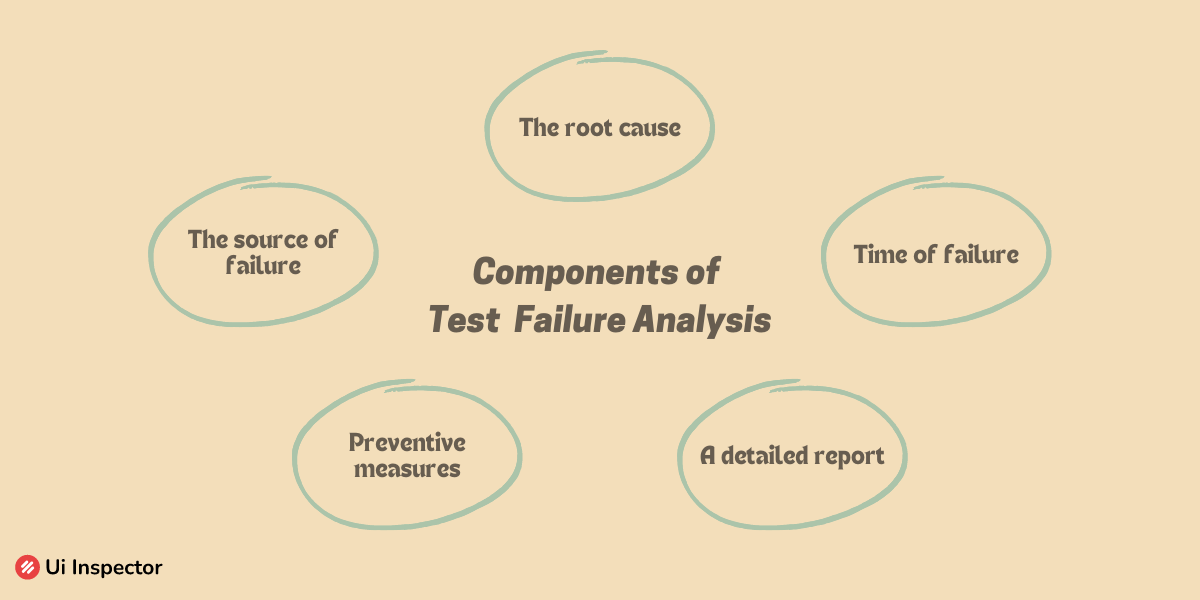
1. Root cause
A test could fail due to many possible ways, like a bug present in certain applications of the software or an error in the test itself. There would be a million ways a test could fail in the software, but the cause will definitely be one.
So the analysis should find the right cause for the test to fail. Only upon finding that, would it be easy to debug it. Otherwise, only a trial and error method could resolve the issues, and this takes a whole lot of time.
2. Filtering false failures
The test may also contain some other false sources or failures, as mentioned earlier. Thus, the analysis should be designed in such a way that it filters out false failures automatically.
These false failures normally include noise, disruption created by popups, and some minor lab issues. Eliminating these unwanted issues could make it easier for the test analysis to run without any hindrances.
Sometimes the test could also be marked as failed due to these issues. Which is a piece of false information, and so the filtering is done.
3. Detailed Report
A set of details are expected to be provided in the report that is being created:
- Root cause analysis: The reason for the tests to fail.
- Actionable insights: Removing the predictions and guesswork associated with the test analysis
- Filtering: What are the false failure systems that were filtered out?
- Rich test artifacts: Additional evidence like screenshots, logs, videos, recordings, and so on.
- Overview: Submission of overview in form of heatmaps, tracking maps, etc.
- Dashboard: A short summary table that contains all details and results of the test analysis.
- Solution table: Preventive measures and ways to debug the error.
The main objective of the report is that it should be clear and precise. Once the developer reads, he/she should be able to find the problem to resolve it. The report provides answers to questions related to the failure and makes it easy for the team.
4. Ways to debug
Now that the root cause has been identified, the developers' team segregates the problem with the most concern and works on rectifying it. Aside from that, the test analysis itself describes the various ways to resolve the problem.
Different Ways to Perform Test Analysis
A failure analysis could be done with various testing tools to get the best results and makes the work easier.
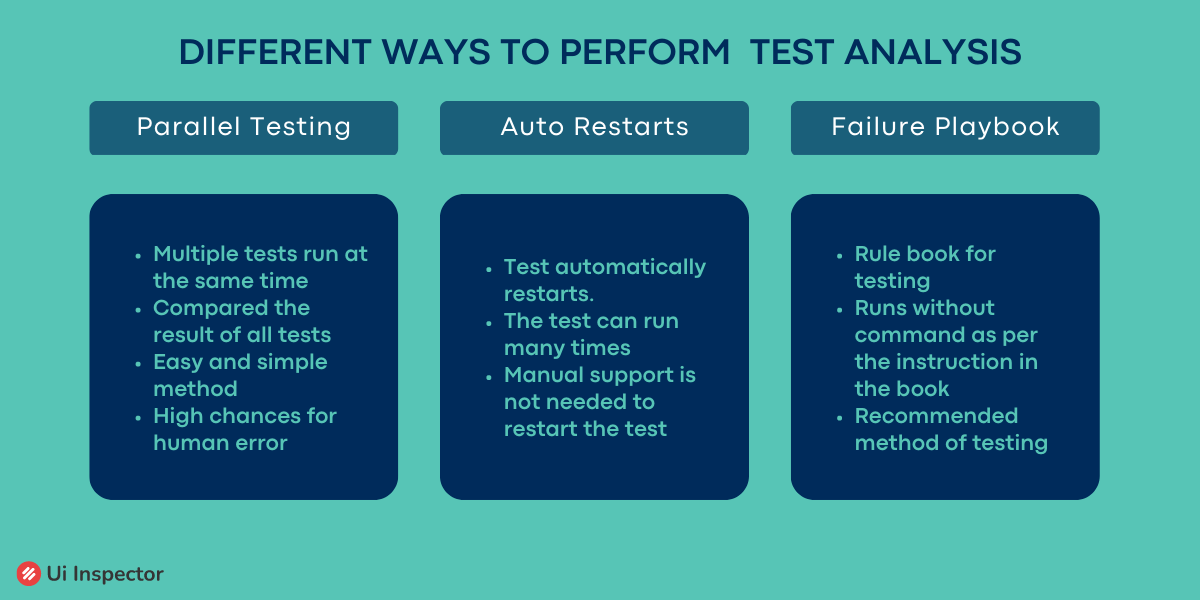
1. Parallel testing
The working of parallel testing is extremely simple. Multiple tests are made to run at the same time parallel to each other. By comparing the results, we could easily find where the problem occurred and why it happened.
When multiple tests are made to run, and only one or two tests fail, then the problem is minor. But when a majority of the tests failed, then it should be rectified immediately.
There are also large chances for the team of members to make mistakes when a parallel test is being deployed. A small manual error can mark the entire test as a failure.
2. Auto-restarts
The same failure could occur due to different root causes. At the same time, it could also fail due to different causes during different tests. To find the right cause, it is not possible to manually re-run the tests.
In this case, the tool can automatically run multiple times, and so auto-restarts are used. When the test is automatically restarted for few more times, we can eliminate the false failures and reduce the testing parameters.
3. Failure playbook
Rules and guidelines are always provided as a manual for us to work. Likewise, for test analysis, a playbook is constructed to run tests in the right way. Once this playbook is created, it automatically runs the test without any command.
When the test is done, it automatically notifies the developers. What could be a better way of analyzing without any manual intervention?
Benefits of Test Failure Analysis
Using this kind of test failure analysis tool have got various benefits and advantages in your workflow:
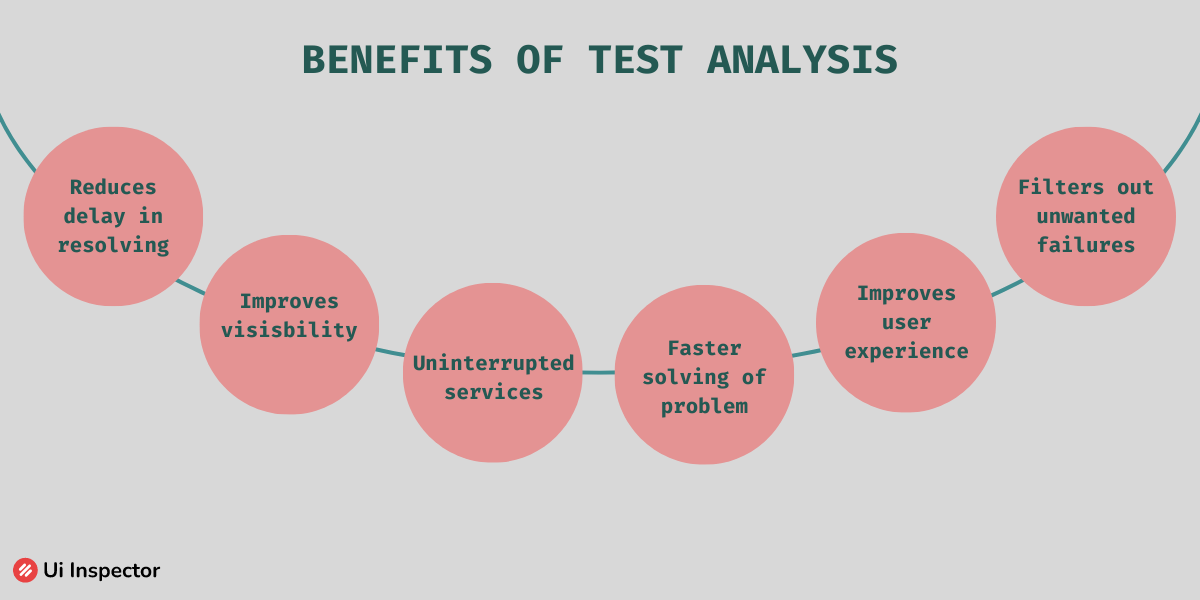
- Improves your insights into the visibility of test performances.
- Reduces the amount of information that has to be checked to identify an error.
- Reduces the amount of delay that is associated with the presence of bugs.
- Filters out the unwanted failures that disturb the test flow.
- Faster resolution of the issue.
- Improves the user experience and productivity of the software.
- Uninterrupted service is being offered.
Conclusion
Repeatedly the ultimate decision over any website or software is determined by the reactions of the users. So any backend work that is being performed should be in such a way that it gives a better experience for the users.
A test that is being coded into the software can find that there is a bug that has caused an error in the website. What identifies the problem and corrects it?
This is why we need test analytic tools to resolve the problem. Automatically or manually, choose the right test analytical tool for your software and get started right away to make your work simpler and easy.
Boost your Testing Efficiency with UI Inspector
UI Inspector is a cloud-based cross-browser testing platform that allows developers and testers to test their web applications on a wide range of real devices and browsers. With Ui Inspector, teams can ensure their applications work seamlessly across multiple platforms, browsers, and devices and provide a better user experience for their customers.
It has an intuitive interface, which requires no coding skills to operate. This allows testers and developers of all skill levels to create and execute automated tests quickly and easily.
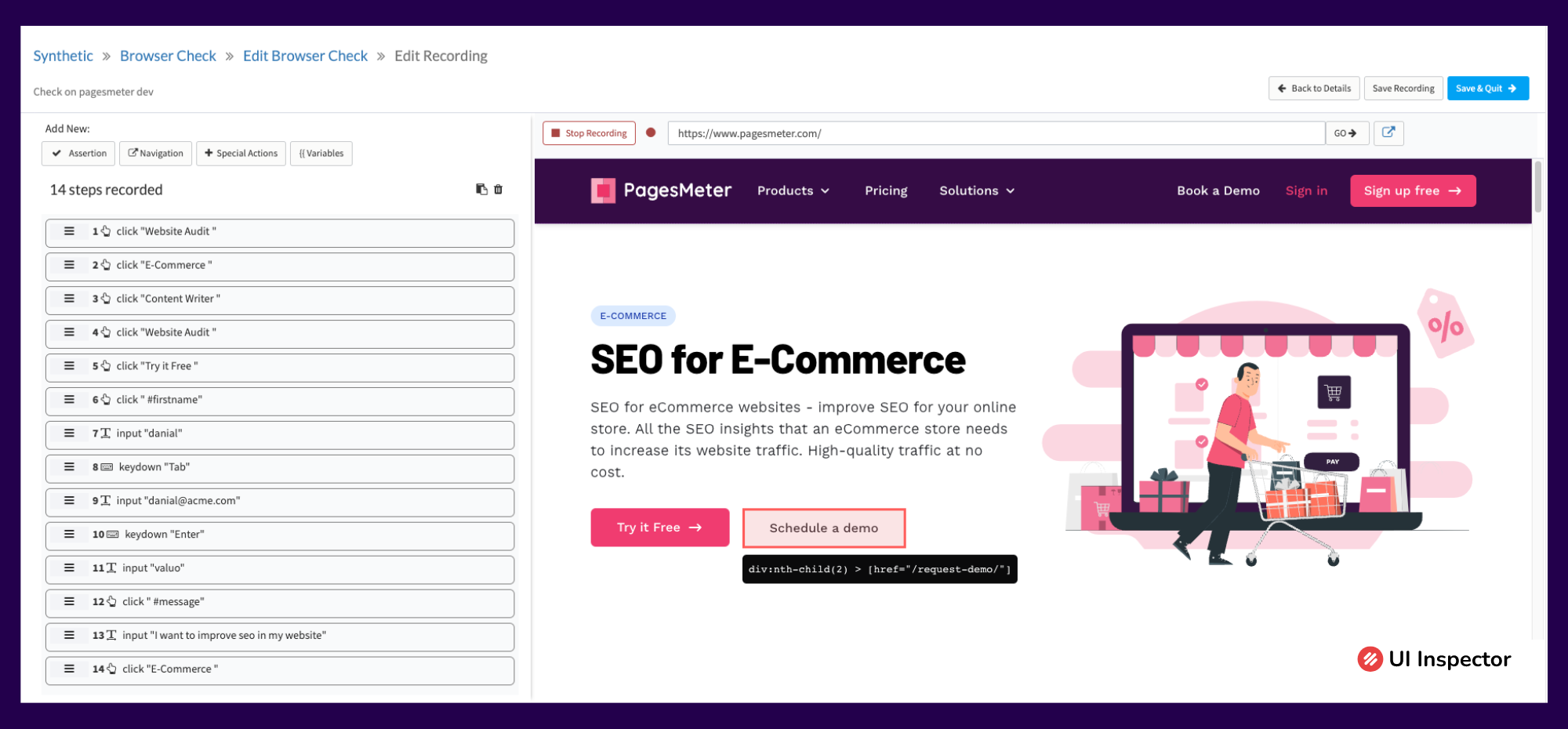
UI Inspector provides an efficient and reliable solution for cross-browser testing, helping teams deliver high-quality applications that work seamlessly across all devices and platforms. Its extensive device and browser coverage, seamless integrations, and range of features make it a valuable tool for any development or testing team looking to improve its testing process and deliver better user experiences.
Our solutions include Test Automation, API testing, Data-driven testing, Cross browser testing, etc., to make the testing procedures easier. Find out the suitable testing tool for your software.
Sign up now for UI Inspector's 14-day free trial offer and experience the power of its features to discover limitless possibilities!