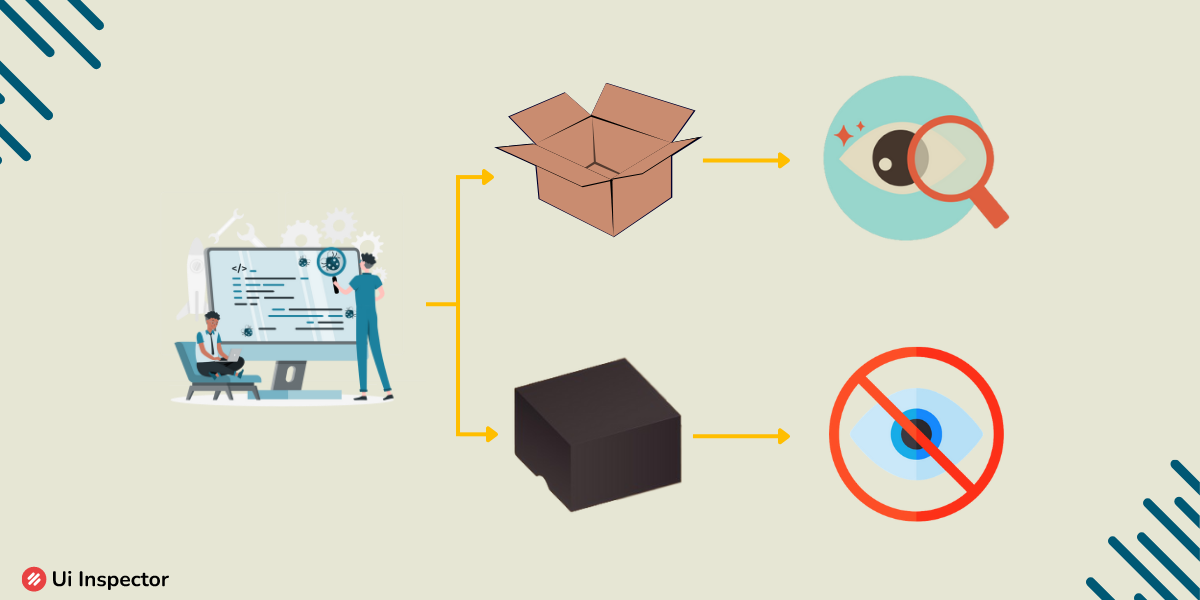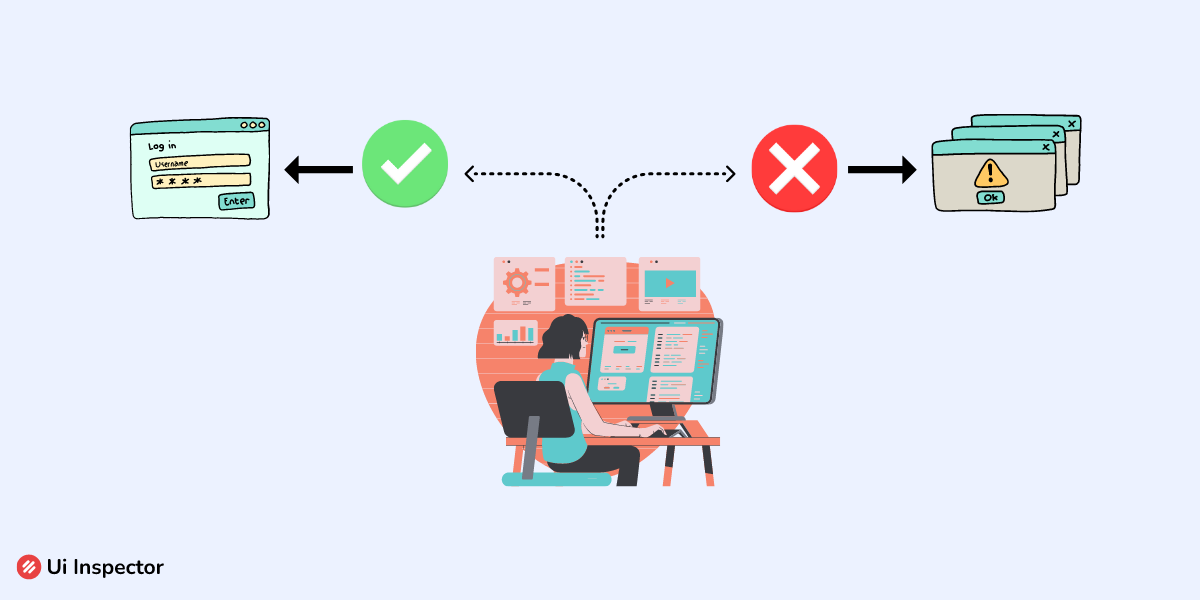Developing a product that satisfies all user requirements is critical, but equally important is maintaining the product to ensure defect-free operation. During maintenance, issues and bugs are identified, making it crucial to run constant tests.
To achieve effective software testing, developers use various tools and methods such as assertion testing, heat maps, and test failure analysis.
However, software testing methods can be broadly classified into two types: white-box testing and black-box testing. Both testing types are critical in the maintenance process to keep the software or website functioning correctly.
White box testing involves examining the internal structure of the product and verifying that it functions correctly, and is often conducted by developers themselves. It can help detect coding errors, performance issues, and security vulnerabilities.
On the other hand, black box testing is conducted externally, where testers evaluate the software's functionality without knowledge of the internal structure. This testing type validates if the product meets the user's requirements and specifications.
To maintain a software product, it is crucial to carry out comprehensive testing. This article covers everything you need to know about white box testing and black box testing to ensure your software product meets high-quality standards.
Table of Contents
- White Box Testing: Definition
- Types of White Box Testing
- White Box Testing Techniques
- Black Box testing: Definition
- Types of Black Box Testing
- Black Box Testing Techniques
- White Box vs Black Box Testing
White Box Testing: Definition
Software testing is a critical process that involves a series of procedures and millions of lines of code. One such testing method is white box testing, where the testing is performed on the code and internal structure of the software. Developers use this testing type to understand and examine the internal components of the software.
White box testing is also known as glass box testing, structural testing, or open box testing because all the internal details are covered. By using white-box testing, we can analyze all perspectives and functions of the software in detail. This method involves examining every line of code, leaving no room for missing any bugs or defects present in the software.
One of the significant advantages of white box testing is that a single test run is sufficient to identify any bugs that require rectification. This approach can save time and effort by addressing potential issues before the software is released to the public.
Need of White Box Testing
- Detecting errors and defects: White box testing can help to uncover coding errors, logical flaws, and other defects that may be missed by other testing methods.
- Ensuring code quality: White box testing can help to ensure that the code adheres to industry standards, best practices, and design principles.
- Improving code efficiency: White box testing can identify areas where the code may be inefficient or poorly optimized and suggest ways to improve performance.
- Ensuring security: White box testing can help to identify vulnerabilities and weaknesses in the code that could be exploited by attackers.
- Enhancing maintainability: White box testing can help to ensure that the code is maintainable, meaning that it can be easily updated, modified, and extended without introducing new errors or problems.
- Meeting regulatory requirements: Many industries have regulatory standards and requirements that mandate certain levels of testing and quality assurance for software applications. White box testing can help to meet these requirements and demonstrate compliance.
- Providing documentation: White box testing can generate detailed reports and documentation that can be used to track testing progress, identify issues, and provide evidence of testing for audits and compliance purposes.
Types of White Box Testing
Achieve successful white box testing; there are various types and methods involved in it. The types of white box testing are as follows:
1. Conditional testing
This is a basic type of conditional testing, where the testing process is based on conditional statements. The answers for the process are either true/false. The codes associated with conditional testing are logical conditions.
The codes use conditional clauses such as ‘Else’, ‘If’, and ‘Else If’ statements. Based on the input code, the tester evaluates the conditions and provides the answers as true or false.
2. Unit testing
Unlike conditional testing, unit testing doesn’t evaluate the entire structure and code of the software. The role of unit testing is to check one particular internal component of the software and analyze it.
Since this testing method focuses on single units or components, the testing procedure is much more effective. As a unit test runs automatically whenever changes are made to a specific code segment, it runs every time there is a change in that segment.
Unit testing usually isolates the code, verifies the correctness of the code, tests every function of the code, fixes bugs, and helps to reuse it by making essential changes.
3. Path testing
Path testing uses a set of flow charts and paths to test a particular code. The flow charts are coded in such a way that it focuses on individual paths associated with the software. The tests run on the paths to detect the bugs present.
Path testing can be used to test independent paths of the program or a complex path which are connected to multiple individual paths.
4. Integration testing
As the name suggests, multiple tests are integrated, and they are made to run at the same time. The integration of tests can be between internal components or external systems of the software with an integration point.
Also known as string testing or thread testing, it focuses on a particular module present in the software. The module consists of functions that are interconnected with each other.
5. Mutation testing
The previous testing types focus on the source code that was written during the development stage. But there are changes done in the future to improve the functionality of the software.
So mutation testing is to find out whether the changes made to the source code are effective without any defects. This testing method finds errors and bugs present in the changed source code and ensures the quality of the mutated code.
White Box Testing Techniques
White box testing procedures are carried out with the help of certain techniques called Code Coverage Analysis. The role of the Code Coverage Test suite is to eliminate the gaps in the software and identify the untested modules of the software.
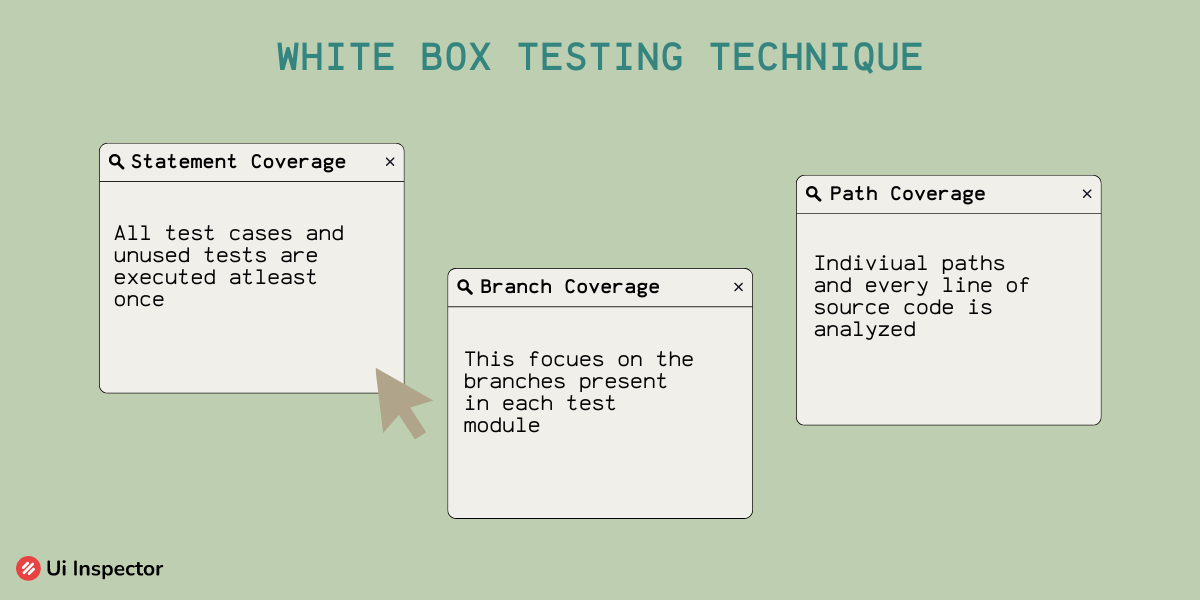
With the help of this, we can easily focus on the uncovered sectors of the software, and tests could be run accordingly. The code coverage analysis consists of three techniques,
- Statement coverage: This testing technique ensures that all the test codes present under white box testing are run and executed at least once. When a new test is implemented, the statement coverage ensures that unused statements and codes from the earlier test are being used.
- Branch coverage: A testing module will have various branches. While the statement coverage focuses on the entire module, branch coverage is for every internal branch in the software. This technique uses conditional statements for the testing procedure.
- Path coverage: As the name suggests, this is associated with the path testing type, in which every individual path is being tested and analyzed. Every code is analyzed and tested in this type of coverage.
Steps Involved in White Box Testing
To execute a white box testing method in your software application, then there are a few steps that need to be followed,
- White box testing involves testing internal components of the system. So the first step is to understand the source code of the entire software or any particular component.
- The code should be studied thoroughly, and the effects of different testing methods should be analyzed.
- Prioritize the type of coverage that need to be implemented on the software.
- Initially, the conditional statement is executed to check the efficiency of the software. This provides us with defect points in various regions.
- This is followed by security testing of the software to ensure privacy.
Black Box testing: Definition
The testing process here is entirely opposite to white box testing methods because the internal structures of the software are hidden in black box testing.
Also referred to as behavioral testing, opaque box testing, or closed box testing, this testing method is entirely concerned with the specifications and functionality of a particular software and not about its internal structures.
The black box testing works in such a way that it just compares the input and output values that are obtained from a test. This type of testing is concerned with the requirements of the customers and is used to enhance the user experience of the product.
Need of Black Box Testing
- Black box testing can be easily implemented and does not require high knowledge of programming or codes.
- The testing can be initiated as soon as the functional aspects of the software are completed.
- Since the testing is done at the beginning, the testers can easily identify the errors at an earlier stage.
- More effective, and results are obtained very quickly.
Types of Black Box Testing
To ensure the functionality of the software, black box testing consists of three different types of testing methods.
1. Functional testing
Software is comprised of various features, applications, specifications, and much more. For software to be successful, all the features present must function appropriately without any errors or defects.
Functional testing is used to ensure the functionality of specific and important features of the software. This mainly focuses on the important features and key components of the software.
2. Non-functional testing
Apart from the features and key components, the software also contains additional functionalities. These functionalities include the performance of software under high loads or in different environments.
Non-functional testing is highly essential for improvising the performance and quality of the software, thus playing an important role in the user experience.
3. Regression Testing
Every software needs regular updates and changes in the code. Each time a new version of the software is released, it must be accepted by the customers.
The regression testing method is used to test the updated versions of the software and compare it with the old version and identify the errors. If there is any degradation between the two versions, regression testing notifies it, and changes can be made.
Black Box Testing Techniques
For effective testing of the entire software, test cases are installed previously on the program. These test cases run on the software and send the developers results according to their requirements.
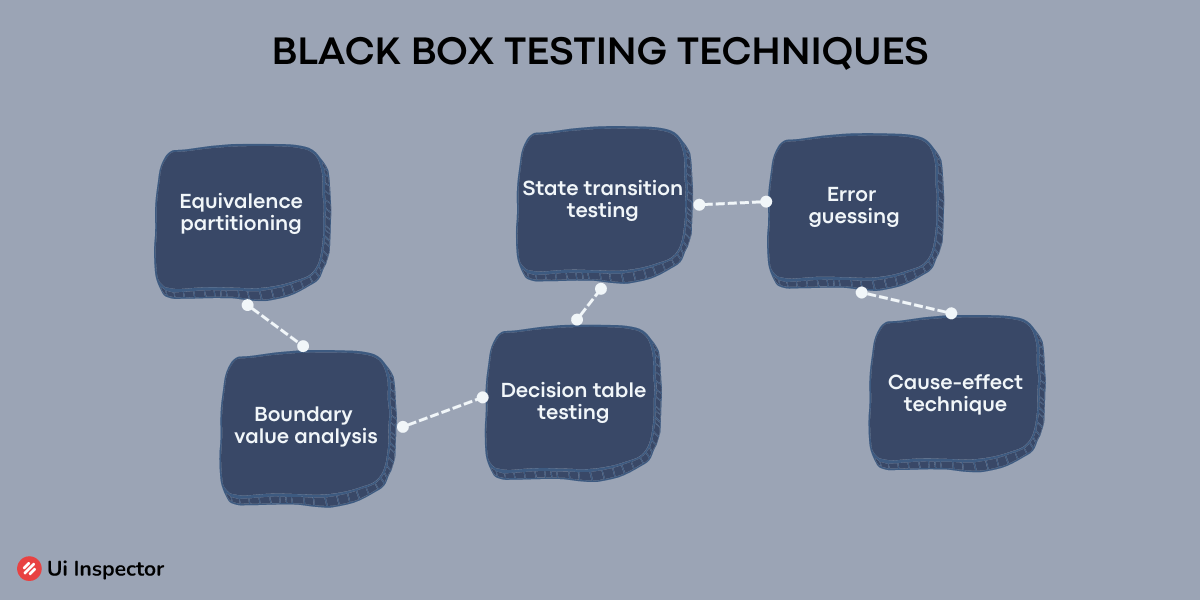
For effective test cases under black box testing methods, there are various techniques that need to be implemented. The techniques are as follows,
- Equivalence partitioning: In this technique, the input values that are fed to the tester are divided into groups or partitions based on certain similarities. In doing so, one input from the group can be tested, and the output is compared with all other test cases.
- Boundary value analysis: When the testing technique analyzes the boundary limits of the software, it is called boundary value analysis. The limiting value is given as input, and the behavioral changes within the limit are tested here.
- Decision table testing: This technique involves multiple tests. The inputs and outputs of all tests are taken in the form of a table. Certain rules are assigned to conclude and obtain results from the table.
- State transition testing: A particular feature in software can have different states or transitions, i.e., it can have multiple input values. So this testing technique is used to test the performance of the software during the transition time.
- Error guessing: In this method, the possible errors that can arise in software are guessed priorly, and actions are taken accordingly. The testing is done entirely based on the experience of a tester.
- Cause-effect technique: Here, a test is run, and the results are obtained. Later the tester provides the developers with a series of factors that are responsible for the failure to occur in the software.
Steps Involved in Black Box Testing
- Black box testing is carried out in the initial stage of development.
- The tester creates two different kinds of scenarios for a function: a positive scenario and a negative scenario.
- Different input values are provided for each case, and the test is processed.
- Test cases are obtained in various forms, such as decision tables, cause-effect graphs, error estimations, etc.
- All the test cases are processed individually, and results are obtained.
- The actual output obtained is compared with the expected output, and the errors present in the software are identified and corrected.
White Box vs Black Box Testing
| White Box Testing | Black Box Testing |
|---|---|
| The internal components and structures of codes are exposed | This is not concerned with the internal aspects of the software. |
| This is referred to as lower-level testing because the test cases are confined to unit or path testing methods. | This is referred to as higher-level testing because it focuses on the functional and non-functional aspects of the software. |
| In order to perform this test, complete knowledge of the codes is necessary. | This doesn’t require any prior IT or programming knowledge. Easy to perform. |
| Test cases are based on design documents. | Test cases are based on requirement documents. |
| It takes a lot of time to complete the test. | Less time-consuming. |
| The testing can be done only when all the codes are constructed. | The testing can be done in the beginning stage as soon as the functional aspects are completed. |
| This is done by both developers and testers. | This can be done by the tester alone. |
Conclusion
The techniques, methods, use cases, and procedures of both white-box testing and black-box testing are entirely different. But in the software world, the testing isn’t complete without the help of these two types.
The developers cannot avoid any one type of testing method once the software is ready. Both testing method has their own significance and has to be used when required. Removing the bugs and maintaining the software is the major step once the product is on the market.
With various advantages, the developers and testers have to utilize the test cases effectively to improvise the performance and quality of their software.
Boost your Testing Efficiency with UI Inspector
UI Inspector is a cloud-based cross-browser testing platform that allows developers and testers to test their web applications on a wide range of real devices and browsers. With Ui Inspector, teams can ensure their applications work seamlessly across multiple platforms, browsers, and devices and provide a better user experience for their customers.
It has an intuitive interface, which requires no coding skills to operate. This allows testers and developers of all skill levels to create and execute automated tests quickly and easily.
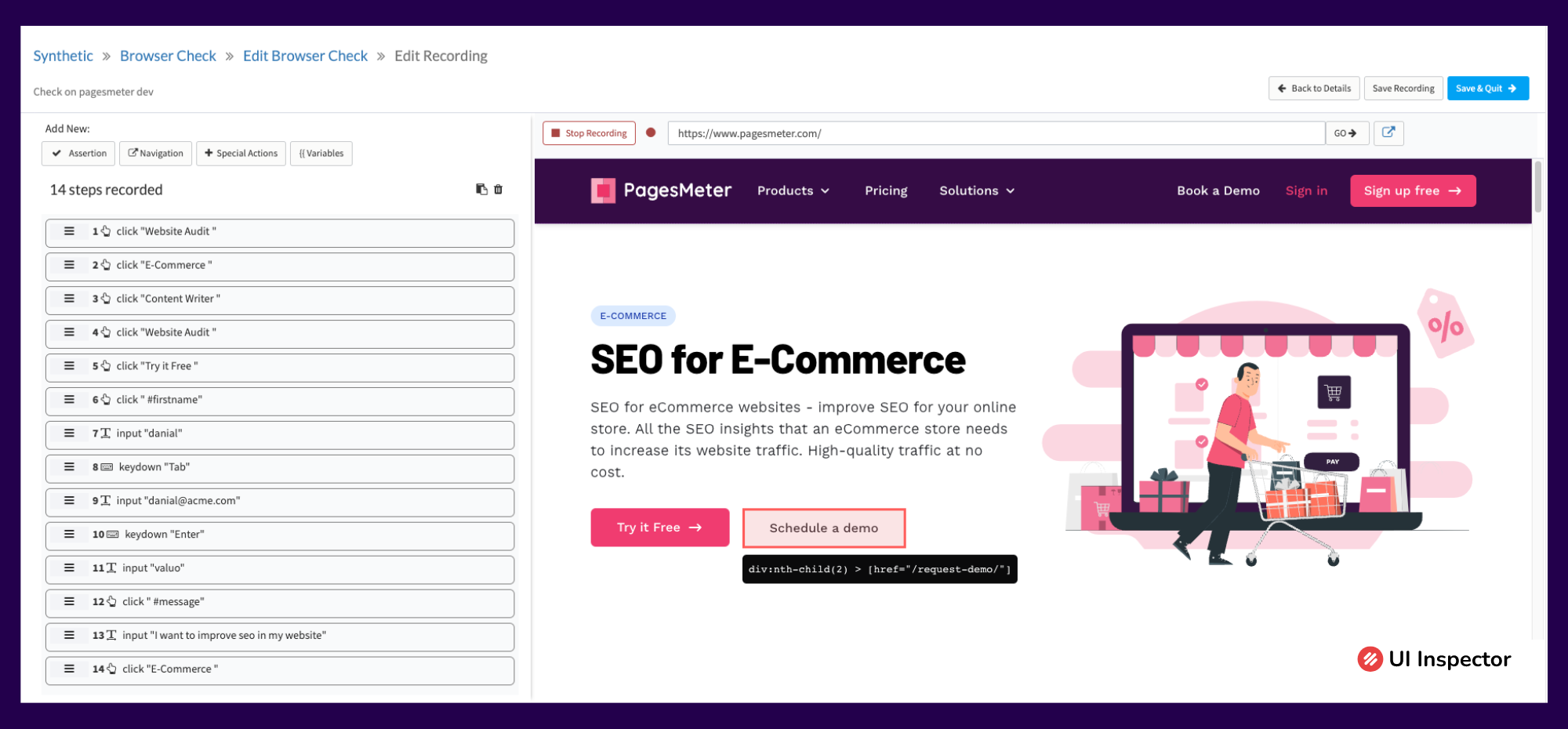
UI Inspector provides an efficient and reliable solution for cross-browser testing, helping teams deliver high-quality applications that work seamlessly across all devices and platforms. Its extensive device and browser coverage, seamless integrations, and range of features make it a valuable tool for any development or testing team looking to improve its testing process and deliver better user experiences.
Our solutions include Test Automation, API testing, Data-driven testing, Cross browser testing, etc., to make the testing procedures easier. Find out the suitable testing tool for your software.
Sign up now for UI Inspector's 14-day free trial offer and experience the power of its features to discover limitless possibilities!