When developing software or a website, it is vital to ensure smooth and accurate operation without any flaws or glitches. To achieve this, developers and testers continuously test to identify and resolve bugs. This process helps validate that the software is free from issues.
Testing plays a critical role in software development as it determines the product's performance level. Thorough testing of every software feature is necessary to ensure proper functionality. This helps in detecting and resolving any issues, resulting in a high-quality end product.
Although there are numerous reasons to perform tests in software development, the primary focus is enhancing the user experience. Therefore, any issues that disrupt the user's experience must be promptly addressed.
Various testers and tools are employed throughout the software development cycle to carry out the testing process. Smoke, sanity, and regression testing are particularly significant in ensuring software quality.
This article will explore Smoke, Sanity, and Regression Testing methods in detail and highlight their crucial role in the software development cycle.
Table of Contents
- Smoke Testing - Definition
- How is Smoke Testing done?
- Pros and Cons of Smoke Testing
- Sanity testing: Definition
- Features of Sanity Testing
- Pros and Cons of Sanity Testing
- Regression testing: Definition
- Techniques in Regression Testing
- Pros and Cons of Regression Testing
- Smoke vs Sanity vs Regression Testing
Smoke Testing - Definition
The Quality Assurance team is responsible for conducting frequent tests on software to identify potential defects. First, however, it's essential to determine when and under what circumstances to conduct tests.
Smoke testing is an initial testing method used to validate the correctness and functionality of the code. It's a basic level of testing that determines whether the features and functions of the code are working correctly.
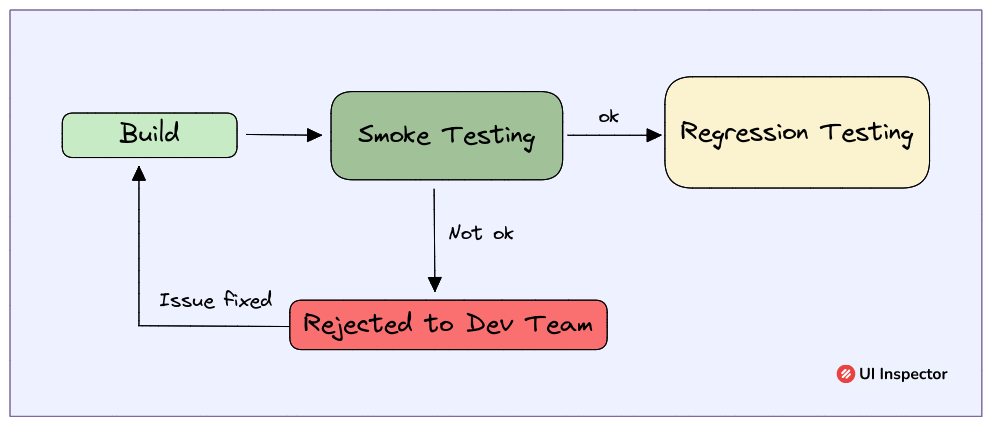
The results of smoke testing inform decisions about which further tests need to be performed. If the code fails the smoke test, developers must reconstruct it. Ultimately, the success of smoke testing helps determine the stability of the code and guides further decisions in the development process.
Role of Smoke Testing in Software Testing
Smoke testing, also known as build verification testing, plays a crucial role in software testing as it verifies whether further testing is required.
It is deployed each time a new feature is added to the software to test the primary functionality of the new feature. Smoke testing effectively finds blocker bugs in the early stages of development, ensuring the source code is strengthened without defects.
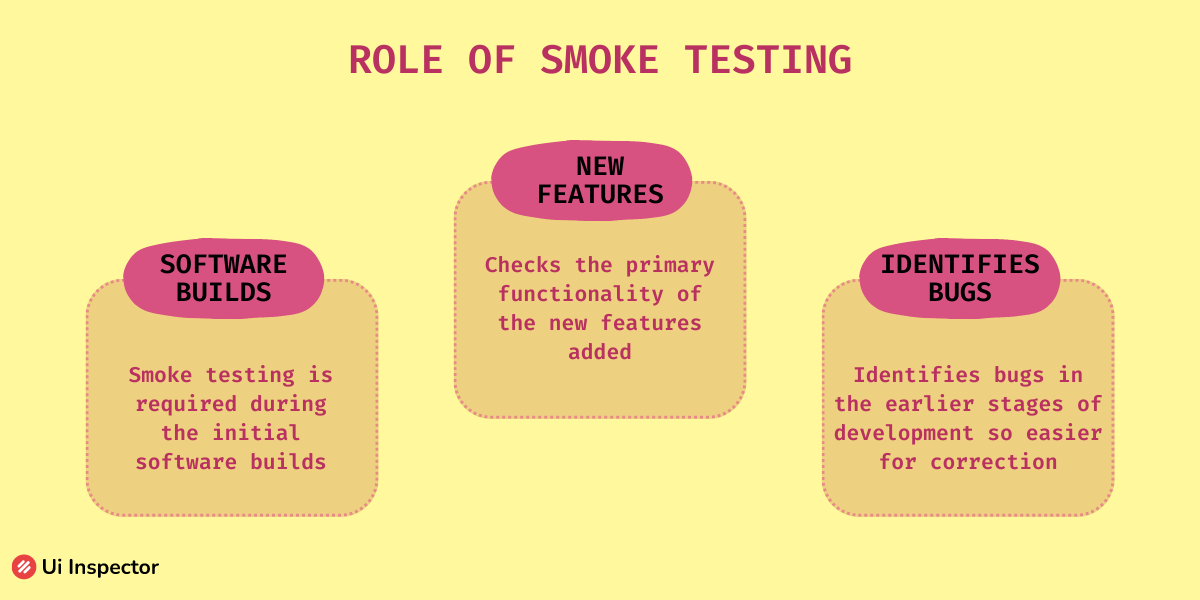
Moreover, smoke testing reduces the effort and time required to create new test cases by determining the need for subsequent tests based on their results.
This testing method serves as a foundation for other tests, ensuring the stability and reliability of the software.
How is Smoke Testing done?
Manual and automatic modes can be used to conduct smoke testing. This depends on the organization's requirements and varies from one organization to another.
1. Manual Smoke Testing
When smoke testing is performed manually, it is done to monitor and navigate the individual paths of the code. Before moving to the functional tests, every line of code must pass the initial tests.
When the test fails, it is returned to the developer's team for rectification. After the essential changes are made, it is returned to the QA team, and smoke testing is again run on the newly created version.
Smoke testing has to be performed each time a new version is built. By doing so, the correctness of the code can be maintained.
2. Automatic Smoke Testing
Here a set of automated test cases are built by the testing team and are embedded in the software's code. Usually, this is done using regression testing modules.
In manual testing, each time a new software is built, the tests are manually implemented on the code. But with automation, once the tests are deployed, there isn't any need for manual intervention.
When automation of smoke testing is activated, each time there is a new software upgrade or build, the tests are automatically run on the code. If the test fails, it is sent to the developers, and the process continues.
Pros and Cons of Smoke Testing
Smoke testing has got various advantages in the development of software,
- The automated tests make it easier to test and obtain results faster.
- Since the tests are performed at the initial stages of development, we can achieve better performance in the functionality of the software.
- New versions of software can be constructed without any bugs.
- Easier identification of critical defects and blocker bugs present in the software.
- It's a simple process and can be customized based on the requirements of the organization.
- The further tests and processes are determined by the results obtained from smoke tests, so it reduces time and increases productivity.
- A stable software can be achieved from the results obtained from smoke tests.
The testing process also contains certain disadvantages,
- Smoke tests are performed on the initial build of the software, so the further additional functionalities added cannot be tested.
- Bugs will also be present in the later stages of software development. Unfortunately, those bugs cannot be identified with smoke tests.
- Deeper functions and features can be tested only with functional tests.
- Manual testing can't be run on large projects with smoke test methods.
Sanity testing: Definition
After the smoke tests are completed successfully in software development, the developers may add new features or make minor changes to the existing code. This is where sanity testing becomes crucial.
Sanity testing is a process in which tests are run on a stable software build that has undergone frequent minor changes in the code. It is executed only when the development of the software is completed. The purpose of sanity testing is to check if the minor changes or features added to the software have not affected its overall stability and functionality.
Sanity testing is also known as surface testing because only minor changes or features added are being tested under this process. These tests are quick and aim to confirm whether the changes made are effective or not.
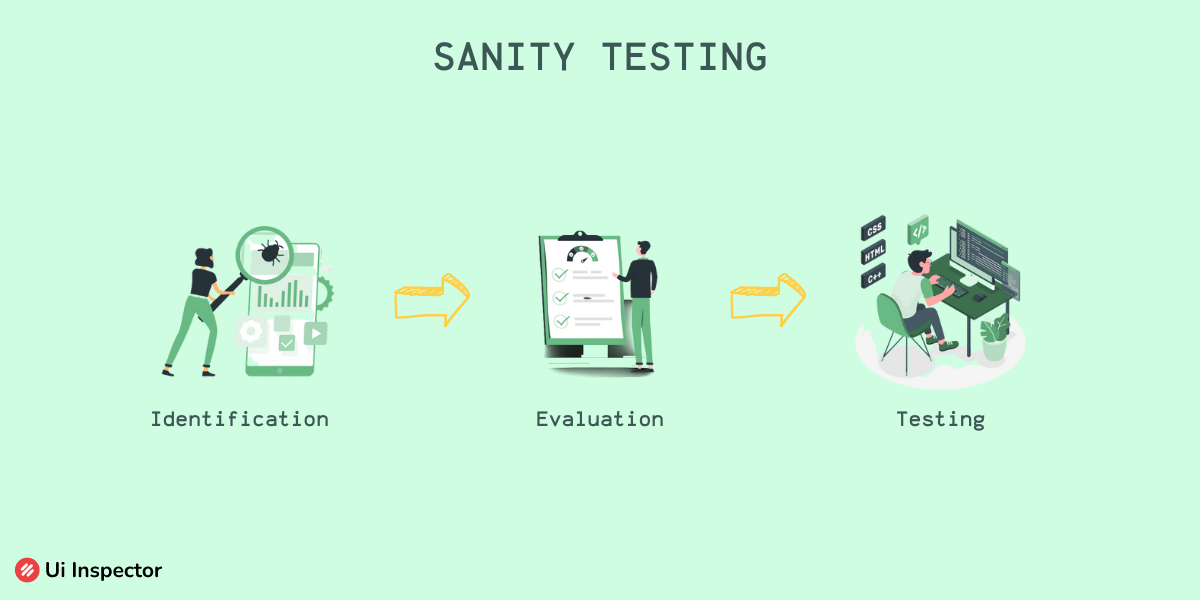
The critical benefit of sanity testing is that it helps to identify any issues or defects that may have arisen due to the changes made by developers. In addition, by performing sanity tests regularly, it is possible to catch issues early in the development cycle, thus reducing the overall time and effort required for testing.
Sanity testing is an essential part of software testing that helps to ensure that the new changes and features added to the software do not negatively impact its overall performance and stability.
Role of Sanity Testing in Software Testing
Software testing is an integral part of the software development process, and sanity testing plays a significant role in ensuring the quality and functionality of the software. This testing method is executed to check the effectiveness of the minor changes made in the code, making it easier for the developers to analyze and rectify the bugs.
Sanity testing is usually performed after smoke testing is completed and the software is stable. It is considered a subset of regression testing, which is carried out to ensure that the software's existing functionalities are not affected by the newly added features.
Performing sanity tests on the specified components help ensure the software's smooth functioning and saves time and effort for the testing team. It is a surface-level testing technique, meaning it only checks the basic functionality of the code. If the test fails, it indicates that there is a bug that needs to be fixed before any further changes can be made.
Sanity testing is a crucial aspect of the software testing process, which helps ensure the effectiveness of the new features added to the software without compromising the existing functionalities.
Features of Sanity Testing
The sanity tests are performed based on certain features and attributes, making them unique from other tests.
- Narrow and deep: The test is focused on specific functions and features, so a detailed and component-oriented report can be obtained, making it easier to analyze and make essential changes.
- A subset of regression test: Regression tests are done after the changes are done to look for new bugs, but sanity tests are performed to check the changes' correctness. So it is considered to be a subset of the regression testing method.
- Unscripted: Unlike other testing methods, this doesn't require any test cases or written scripts. The test lead can perform the sanity tests based on their experience and expectations with a particular feature.
- Repeatable: The tests can be performed repeatedly to verify if the changes made are correct. However, since these are repeated, the record is not documented. So a test is performed, checked for errors, and closed without saving.
- Performed by test engineers: The tests can only be performed because the results are based on their experience and expectations.
Pros and Cons of Sanity Testing
The advantages of sanity tests include the following:
- This simple process can be performed in a limited amount of time.
- The tests don't require any complex test cases or scripts to run; just the knowledge of a technical tester is enough.
- The bugs present can be quickly identified with the help of sanity tests.
- The is no need for any documentation with sanity tests.
- It is less expensive compared to other testing methods and can be highly effective.
The disadvantages include:
- Since the tests are unscripted, we cannot have any references to perform the tests in the future.
- The test focuses only on limited functionalities, leaving the other features unnoticed.
- Sanity tests don’t have a proper structure, so analyzing the results is complex.
Regression testing: Definition
After multiple rounds of testing and modifications, confirming that the software is functioning as expected is crucial. This can be accomplished through the use of regression testing.
Regression testing is conducted after changes and new features are added to the software. This process verifies that the software remains functional and does not negatively affect its internal code structure.
As a part of the black box testing method, regression testing does not consider the internal components and code, focusing solely on the software's functionality.
The primary objective of regression testing is to identify and address any bugs or defects in the software's functionality. This testing method examines newly added code and monitors existing code to ensure both functions are correct.
Role of Regression Testing in Software Testing
Regression testing ensures that the unchanged components of the software are also tested regularly to detect any bugs that may affect the other regions of the software. This testing method is also designed to protect the other features and functionality of the software from being affected by bugs present in one part of the software.
Even the most minor changes in the software can adversely affect the application, which is why every testing method is essential. Regression testing helps fix bugs with every change made to the software and manages changes that occurred during previous tests.
While smoke testing and sanity testing focus on the structure of the code, regression testing focuses on the software's functionality. It ensures that the additional components are given the critical importance they require.
This testing method is essential to the software development life cycle, ensuring that the software is thoroughly tested and free of bugs before it is released to the customers.
Techniques in Regression Testing
Some specific techniques and steps must be followed to perform regression testing in your software.
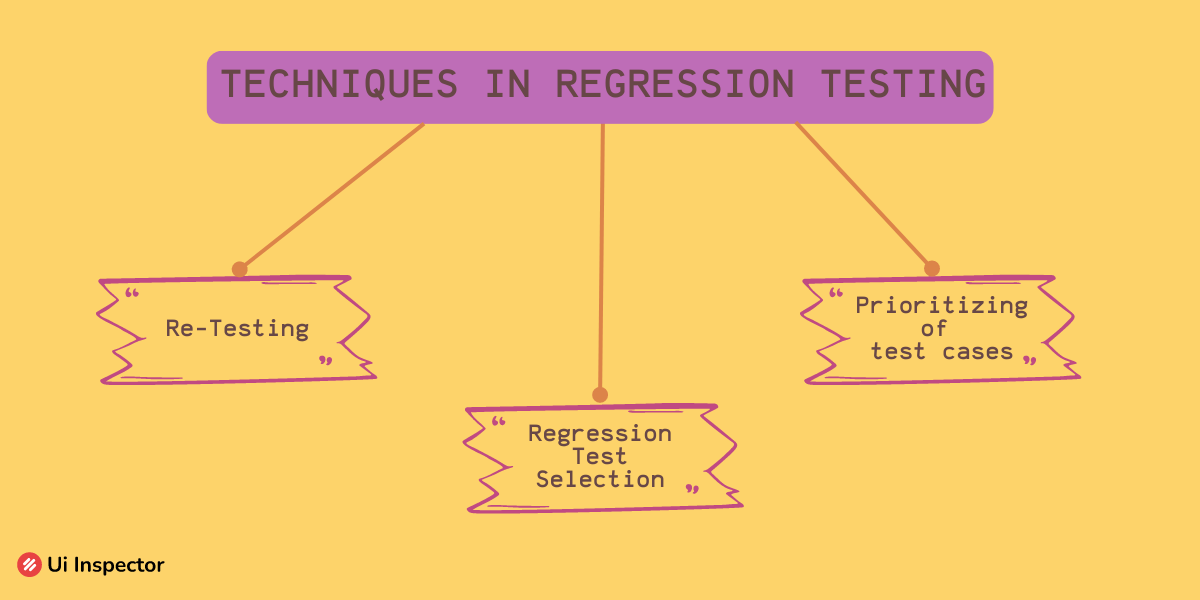
1. Re-test all
The first technique to perform regression testing is by re-testing the test cases. The test team can have a series of tests under regression testing. Each time the scenario matches the test cases, re-tests can be run to detect the present bugs.
Re-tests can also be considered confirmation testing because the process confirms a software failure for the previously tested script.
2. Regression test selection
Instead of running the tests present at different locations in the software, regression tests are run on selected components. Only the selected test cases are operated to identify the bugs that affect the software.
3. Prioritizing test cases
The tests performed on the software need to be prioritized based on the severity of the defect. So regression tests should be performed as per the priority and severity levels.
Pros and Cons of Regression Testing
Regression testing has a lot of advantages under software testing methods,
- Compared to other testing methods, the automation achieved in regression testing is more effective.
- This method ensures that the bugs identified earlier don’t occur again.
- The regression method focuses on the functionality of the software
- It improves the product quality and user experience.
It also contains certain disadvantages,
- It is a complex process, so re-testing can be difficult and requires much time.
- Complex structures of codes cannot be tested at a single time, so it is better to split the testing regions under regression testing.
Smoke vs. Sanity vs. Regression Testing
| Smoke Testing | Sanity Testing | Regression Testing |
|---|---|---|
| The tests are performed during the early stages of development. | The tests are performed after a stable software build is obtained. | The tests are performed after a stable software build is obtained. |
| Stability of the new versions is tested. | Tests the stability of changes made in the existing code. | Tests the stability at the defective regions and for new changes. |
| Basic structure of the code is tested. | Specific components where changes are made are tested. | Focuses on the functionality of the entire software. |
| Basic verification testing process. | Surface testing process. | Functional testing process. |
| Can be performed by both testers and developers. | Can be performed only by testers. | Performed by testers but is automatic. |
| Basics of software testing. | Subset of regression testing. | Superset of smoke testing and sanity testing. |
| White box testing. | White box testing. | Black box testing. |
Conclusion
Just as developers and testers are significant for designing and building software. Smoke testing, sanity testing, and regression testing are the pillars of the software testing process.
The three types have very minute differences, but their roles are very different when compared. Therefore, skipping even one of the processes can lead to adverse problems.
Understanding the importance of all three processes is extremely important because their requirement has been observed in different region and circumstances during software development.
Simplify Testing and Enhance Application Quality
Ui Inspector is a cloud-based testing platform designed to streamline the testing process and elevate the quality of your applications. With its wide range of powerful features, UI Inspector empowers developers and QA teams to efficiently tackle common testing challenges.
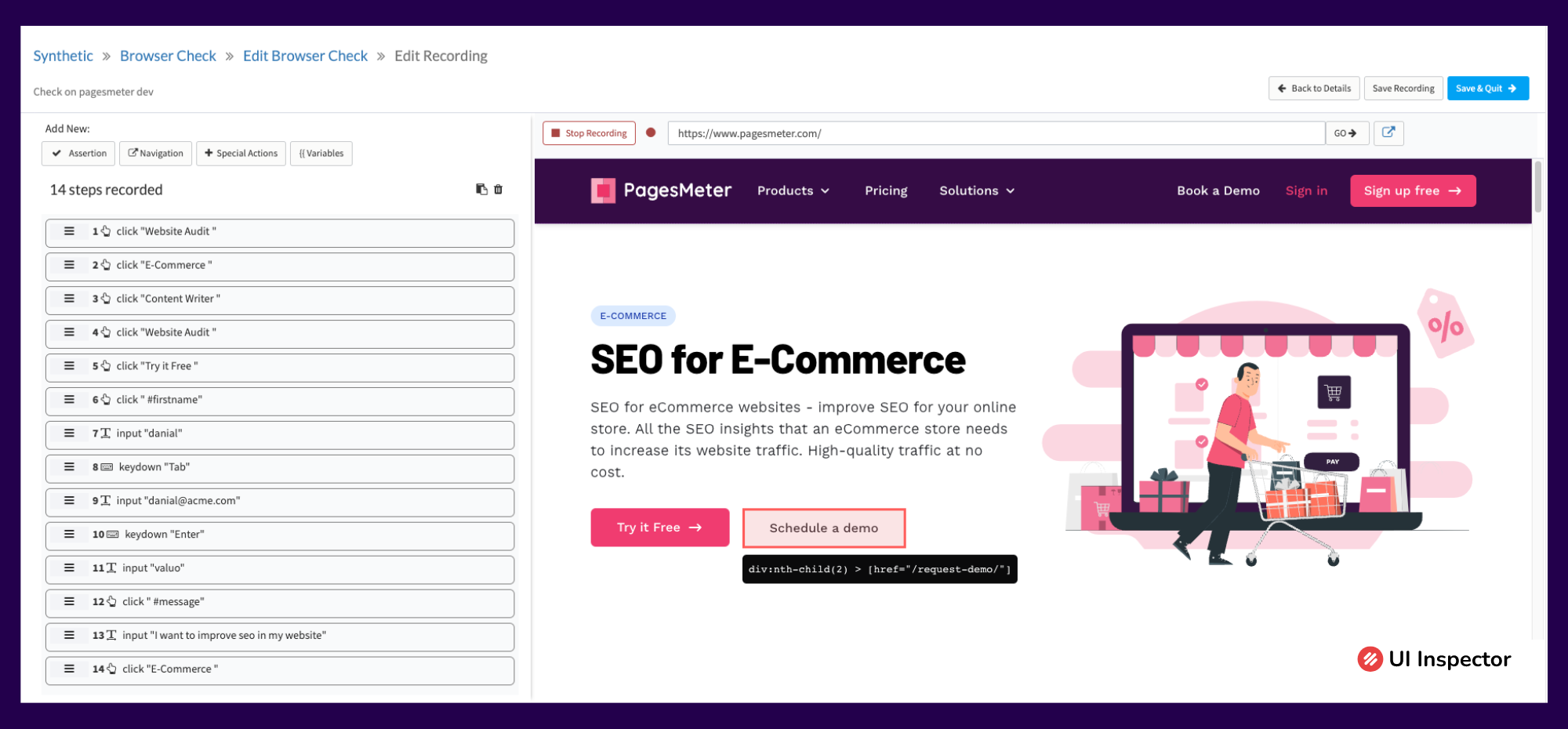
Ensure seamless functionality and consistent user experience across multiple browsers. Identify and resolve API issues early in the development process, to reduce the risk of costly failures in production.
Minimize critical bugs that occur in production, and save time, effort, and resources by reducing post-release bug fixes and patches.
Sign up now for UI Inspector's 14-day free trial offer and experience the power of its features to discover limitless possibilities!


