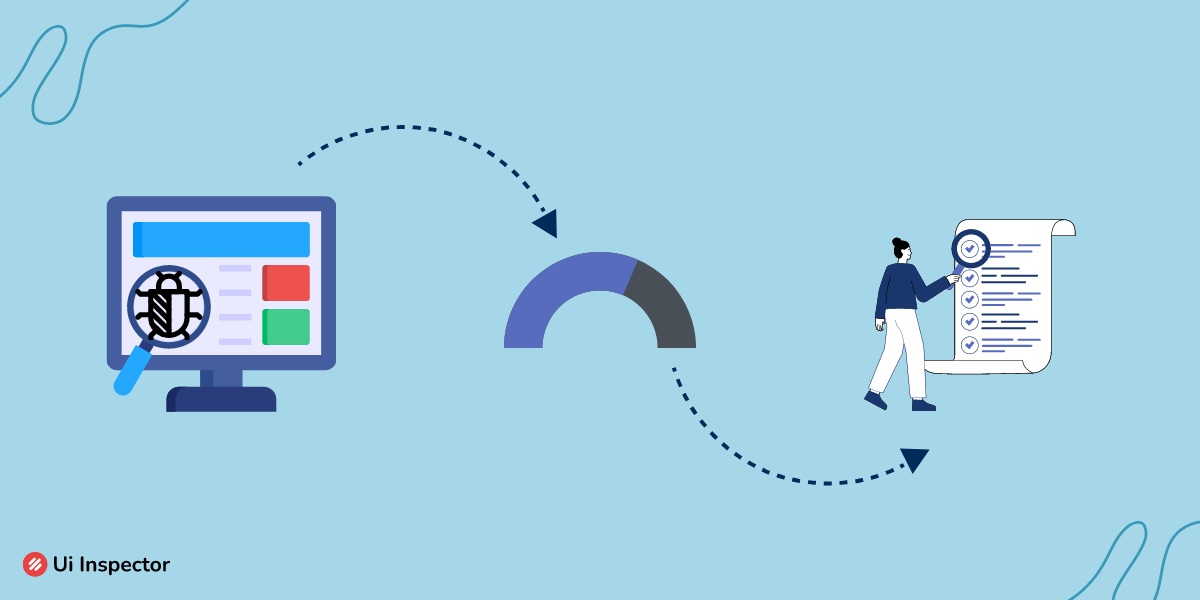The stages of developing software occur step by step, starting from planning, analyzing, designing, developing, implementing, testing, and finally, maintenance.
On completion of fully-fledged software and making it available for the customers, various other factors come along the way. Various reasons cause bugs, errors, dead applications, and much more.
When the software development is completed, the testing and debugging work starts. Debugging is the primary work in the maintenance of the software. So how do you debug and clear the defects in your website or software?
Any application will have multiple bugs and errors caused by various reasons. But it is the developer's decision to decide which problem has to be rectified first. The debugging is also done on a certain basis and criteria.
Here is where the two components of testing: Priority and Severity, play a major role. So what do priority and severity mean, and why is it so important in software testing is what we will be looking at in this article?
Table of contents
- What is Defect Tracking?
- What is Defect Triage?
- Severity: Definition
- Types of severity
- Priority: Definition
- Types of priority
- Difference between Priority and Severity
- Example of Defect Severity and Priority
What is Defect Tracking?
A defect cycle determines the bug's various stages in a particular software or website. Each organization's defect cycle pattern differs based on its methods towards defects.
One major aspect of this defect cycle is defect tracking, which tracks the presence of a bug and at what stage it is present. Defect tracking is an important part of maintenance using software testers.
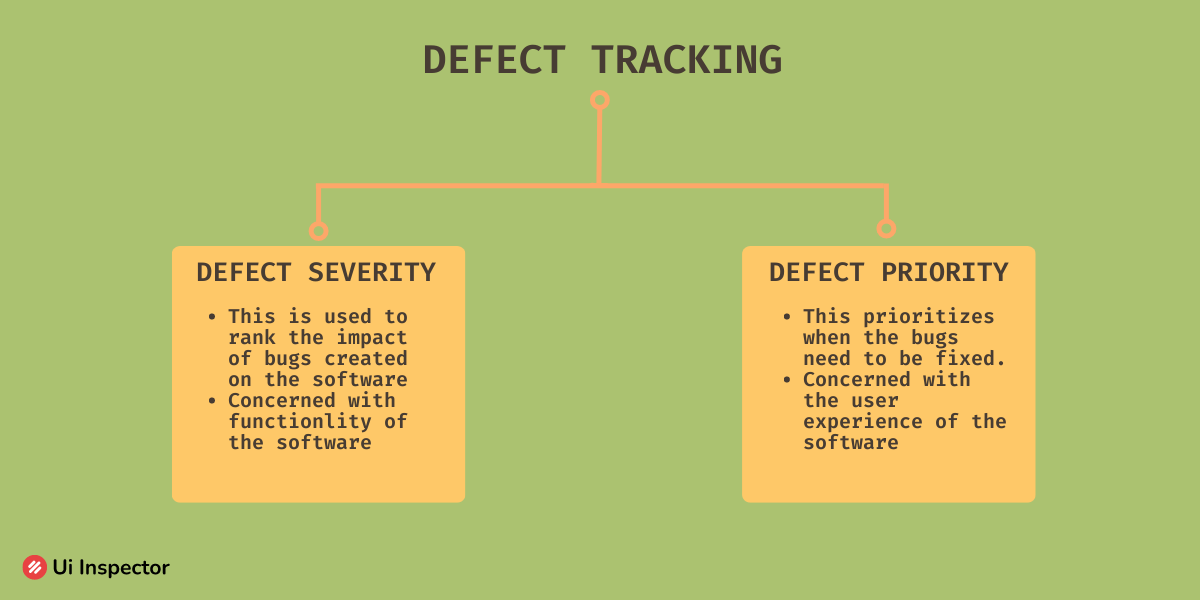
To ensure an effective defect-tracking process, there are two components:
- Defect severity
- Defect priority
These two key components make further scrutinizing processes easier and more effective.
What is Defect Triage?
Now we know about the two main parameters that play an important role in software testing - Severity and Priority. How do you use these parameters to identify and fix the bug? The process of doing it is known as Defect Triage.
Defect Triage is defined as the process by which a bug is identified and ranked based on its severity, frequency, and risk, followed by prioritizing for immediate action.
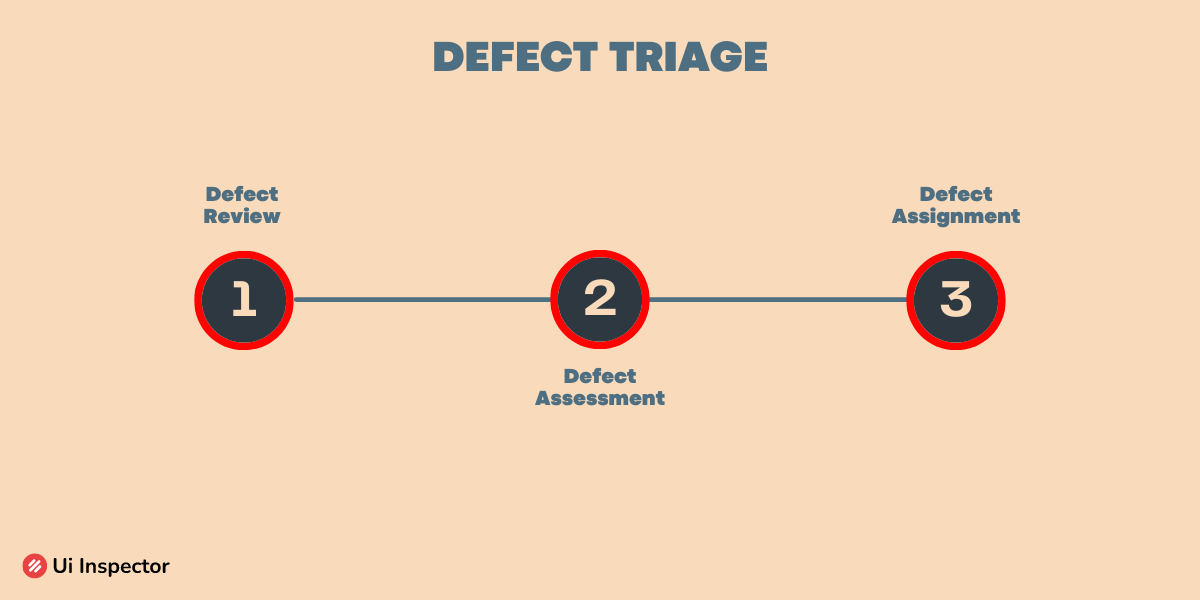
The process occurs under three steps,
- Defect Review
- Defect Assessment
- Defect Assignment
In an organization or company, the defect triage process is attended by the project manager, a development head, and a test lead. This is why it is known to be a Triage.
Severity: Definition
Bugs or errors present in the website create an impact to a certain extent, and it varies accordingly. Not all bugs create the same level of disruption to the software.
Hence, the parameter used to rate the level of impact is known to be defect severity. We can easily determine how much the bug or error can impact the application based on severity values.
From the levels obtained as results, the higher the severity, the higher the impact on the application. In the end, it is the severity that determines how far the bug is going to cause issues in your software.
Types of Severity
Severity is the impact rate caused by the bugs in a software or website. So there should be certain levels to indicate that impact, and so severity is categorized into four types:
1. Critical
This is the highest level of severity in your software or application. When the bug or error in your software completely blocks the functioning of the application then the defect severity is marked to be critical.
When a critical defect is present, the whole application becomes inaccessible, indicating server error to the users. The users won’t be able to use your application.
The critical defect can be present in two ways,
- Testing environment - The tests associated with your software are marked false. The testers are blocked until it is rectified.
- Production environment - This completely stops the function of the software, and users will not be able to access it.
This type of error can be found while logging into websites or accounts. When a bug is present, you won’t be able to log in to your account, even if you enter the correct credentials.
2. High
This severity level is not as high as critical but still significantly impacts the application. It affects a crucial or important feature of the application while the rest of the software continues to function. Although the entire software is not blocked, certain features remain functional. However, this high-level defect greatly impairs the user experience.
An example of such a defect can be observed when visiting an e-commerce page and encountering the inability to add items to the cart. The software continues to work, but a high-priority function is disrupted, causing a significant inconvenience to users.
3. Minor
The next severity level is called the minor. This creates a lesser impact compared to both critical and major severities. When the severity level is identified as minor, it doesn’t block the performance of the website or the functionality of any feature.
This level of severity occurs at places where there is not much functionality or usage. Bugs present at website features or pages that the users do not frequently use come under minor severity.
Even when the bug is present it doesn’t create a big difference. For example, the terms and conditions page on the website. Though the link for downloading the content is not working, the users can access it online. This is a minor severity bug.
4. Low
When a low-severity defect is present, it neither stops the functioning of the software nor creates any dead links. The defects and errors found under low severity levels are very minute.
For instance, any spelling mistakes present in the contents of the page or misalignment of images and text are due to low-severity bugs. This could be easily rectified and doesn’t disturb the overall user experience.
5. Moderate Impact
A moderate impact severity level indicates issues that have a noticeable but not critical impact on the system or application. These incidents typically affect the system's specific features, user groups, or non-critical aspects.
While they may not cause immediate disruptions or major functionality failures, they still require attention and resolution to prevent further deterioration or escalation. Organizations prioritize moderate-impact incidents based on their potential impact on user experience, business processes, or service-level agreements.
While they are not as urgent as critical or high-impact incidents, they still require investigation, troubleshooting, and resolution within a reasonable timeframe to minimize user dissatisfaction, improve system performance, and maintain overall system health.
UNKNOWN: Initial Investigation
The "UNKNOWN" severity level is used when an incident is being investigated, and its severity has not yet been determined. It signifies insufficient information to accurately assess the impact and assign a specific severity level.
The incident response team must gather additional data, analyze, and evaluate the situation before determining the appropriate severity level. The "UNKNOWN" status ensures that the incident receives attention and resources during the initial investigation phase, allowing for a thorough assessment and subsequent assignment of the correct severity level.
Priority: Definition
Now that you have identified the bug in your software and marked the severity level of the bug, the next step is to rectify it. So on what basis the bugs and defects are fixed? This is where priority plays a significant role.
Priority is defined as the necessity or urgency at which the bug needs to be fixed. It suggests the develops how quick actions must be taken and prioritizes the first that should be addressed among the multiple other bugs.
Types of Priority
Just like how severity had different levels of impact, prioritizing the bugs present is also done based on certain levels. Compared with the severity level, priority is categorized into three types:
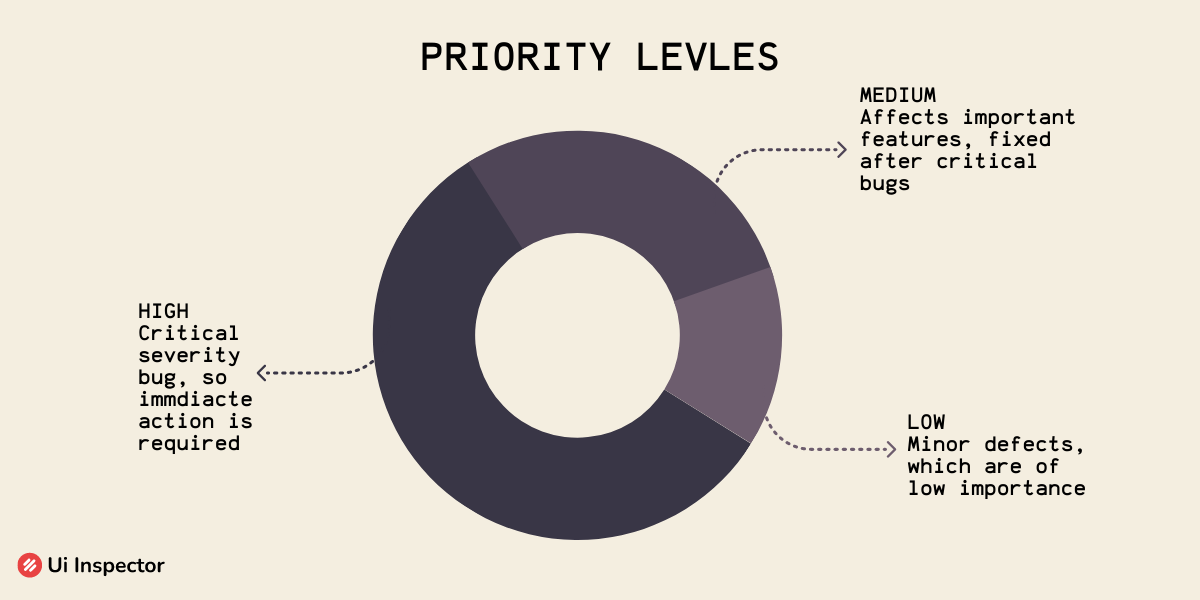
1. High
Any defect or bug that needs to be fixed immediately and when the severity level is critical falls under the high-priority category. When the entire website is blocked or not functioning, this effect should be prioritized first.
The priority to fix the issue is allotted based on how severely it has affected your application. Critical and major severity bugs are the first fixed issues in any application.
2. Medium
The next category is that it affects certain features and links of the application but doesn’t interfere with the UX system. These bugs are prioritized under the medium category and are fixed after the critical issues are addressed.
You shouldn’t take long to rectify the problem because these errors are important to the user experience. In certain cases, even the medium-priority bugs need immediate action to be fixed.
3. Low
An error or defect that doesn’t require immediate action to be fixed but can be rectified in the future is a low-priority bug. They create an issue that is prioritized later since the severity level is low.
Difference between Priority and Severity
Now we know how crucial the two parameters are in web development and operations. Priority and severity may seem co-related, but they have a lot of differences that are used to distinguish between both parameters.
- Priority is ranking the bugs that need to be fixed first, while severity is the degree of impact the bug will create. Only based on the severity levels can one prioritize the bugs that must be fixed first.
- Priority gives us the time and date when the issue has to be fixed, while severity takes care of the functionality and features of the applications.
- The seriousness of the bug and its effects are highlighted by severity, priority just takes care of the period the bug needs to be fixed.
- The priority values might change over a period when various bugs are reported on the website. This is not the case with severity because it remains the same.
- From the perspective of improvising the user experience and satisfying the customers, it is important to prioritize which issue has to be fixed first. Severity entirely takes care of the technical aspects of the website.
Example of Defect Severity and Priority
The software system depends on the severity and priority levels that are marked. Both parameters are vital to identify and fix the bugs present in the software.
How should these bugs be handled? The answer to this question could be different, but it is based on certain classifications of both priority and severity. Let us look into the different cases of both parameters.
1. High Severity, High Priority
The most critical defects that cause the failure of the application are categorized under high priority and high severity. When the whole application is blocked, then the users are frustrated, and customer retention is reduced to a great extent.
The ultimate goal of any software or website is for the users to log in and use it without any hindrance. When the login page is trashed, the users are no longer interested in using the website.
For example, When users try to enter their Gmail account with the right credentials, it pops up with an error. These errors don’t occur for a single user, but all users in a certain region get affected. So first, importance should be given to rectifying these types of bugs.
2. High Severity, Low Priority
So here, the entire application isn’t affected, but the most important feature is not working. In these cases, the severity level is still high, but the priority to fix it depends on how important the feature is.
The defect is marked as high severity whenever the functionality is affected to a great extent. However, the priority depends on how the users react to it.
For example, when your application has a new software update, only a few people can access it. In this case, the functionality is affected, but the remaining people can still use the older version without any problem. So the priority of fixing is low here.
3. Low Severity, High Priority
Any bug or defect that interferes with the UX should be fixed first. Whether the bug affects the functionality or not, it is prioritized first automatically if it doesn’t promote the user experience.
For example, when the company logo is misspelled or the alignment is wrong, the page still works but creates a negative reputation for the company. This reduces customer retention, so the issue is taken into account first.
4. Low Severity, Low Priority
The defects under this category are very minor. They neither affect the functionality of the application nor the user experience. So the priority of fixing this issue can be scheduled later and it doesn’t change anything.
This category includes spelling errors in the content, misalignment of letters, font size, and other minor problems.
Conclusion
After developing and making the product available for the users in the market, the next important step is the maintenance of the software. Maintenance requires various tests, identifying the issue, and reviewing the logs to resolve the problem.
To assist with the maintenance of the software and to find the defects, we learned that there are two parameters. Severity and priority are extremely useful for test managers and excellent tools for ranking and prioritizing bugs.
These tools are essential for various testing processes such as assertion testing, usability testing, and so on. So automate your testing process with tools like priority and severity to resolve the issue in seconds.
Seamless Testing with No-Code Platform
Ui Inspector is a no-code test automation platform that accelerates testing processes, increases test coverage, enables continuous testing, delivers reliable test execution, provides actionable insights, and optimizes costs and resources.
It supports comprehensive end-to-end tests that span multiple layers of an application, ensuring critical functionalities are thoroughly tested.
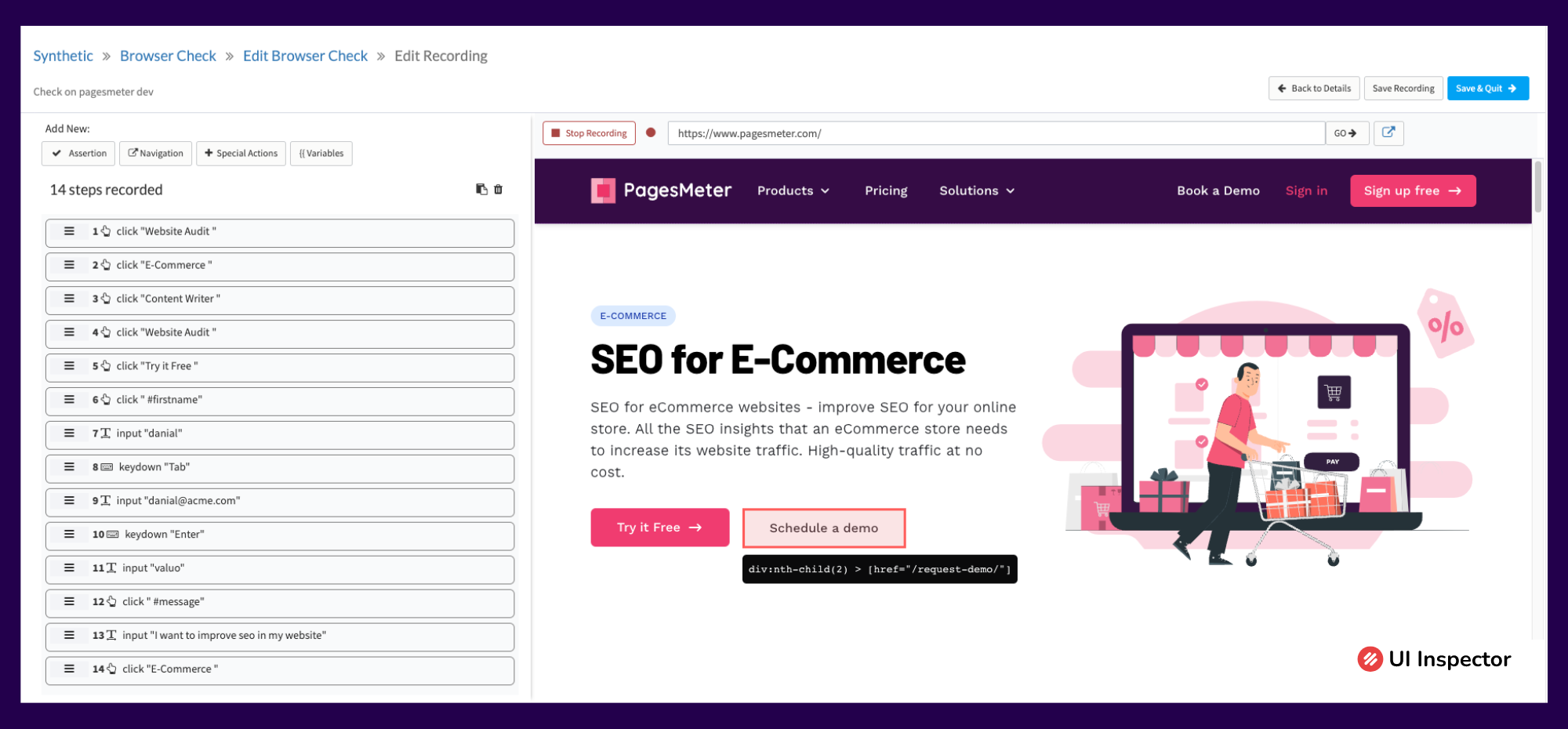
With Ui Inspector's AI-powered test generation capabilities, test creation, and execution become faster, enabling teams to release high-quality software at an accelerated pace.
Its user-friendly interface allows non-technical users to create and run automated tests effortlessly. This empowers individuals from various roles to contribute to the testing process effectively.
Sign up now for UI Inspector's 14-day free trial offer and experience the power of its features to discover limitless possibilities!