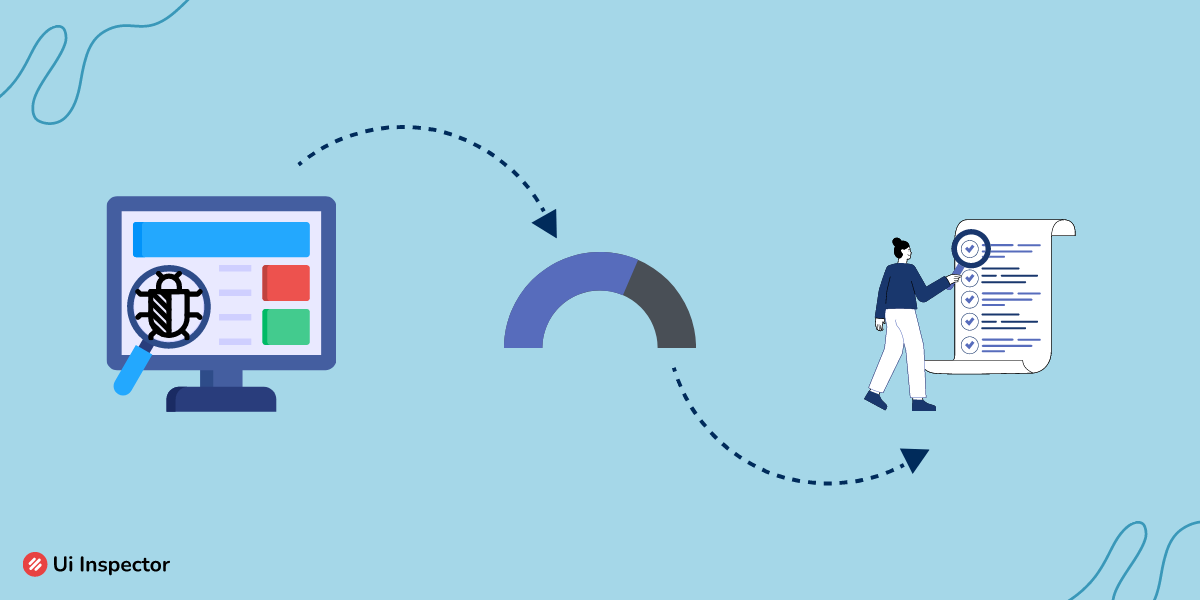Compacting the devices and maximizing the technology and features are the ultimate goal. Like how computers and software have taken over the tech world, mobile phones and mobile applications have also gained equal importance.
Mobile applications also have equal importance to websites and software. So does the developing process of a mobile application. Testing is crucial in the mobile app development cycle to determine the application's performance and functionality.
Testing mobile apps involves various tools and methods, but two terms are crucial to the process and are often overlooked. They are simulators and emulators. In this article, we will learn about how and where simulators and emulators are used.
Table of Contents
- What is an Emulator?
- Components of an Emulator
- How does an emulator work?
- Advantages of an Emulator
- What is a Simulator?
- Components of a Simulator
- Advantages of a simulator
- Difference Between Simulator and Emulator
What is an Emulator?
The basic requirement to perform a testing process with a mobile application is to have a mobile phone. So what an emulator does is that the device mimics the phone or the application that needs to be tested.
An emulator is a device or software that operates similarly to another mobile phone or device. The role of the emulator is to perform activities similar to the device that is being tested. By doing so, the actual performance of the device can be analyzed.
The emulator will act like the actual, ideal device. So by comparing with this device, the QA team can analyze the real device. To test the various components of the mobile device, separate emulators can be used.
Components of an Emulator
The emulator is divided into various components to test and evaluate different mobile application functions or any software. The three important components that are part of the emulator are,
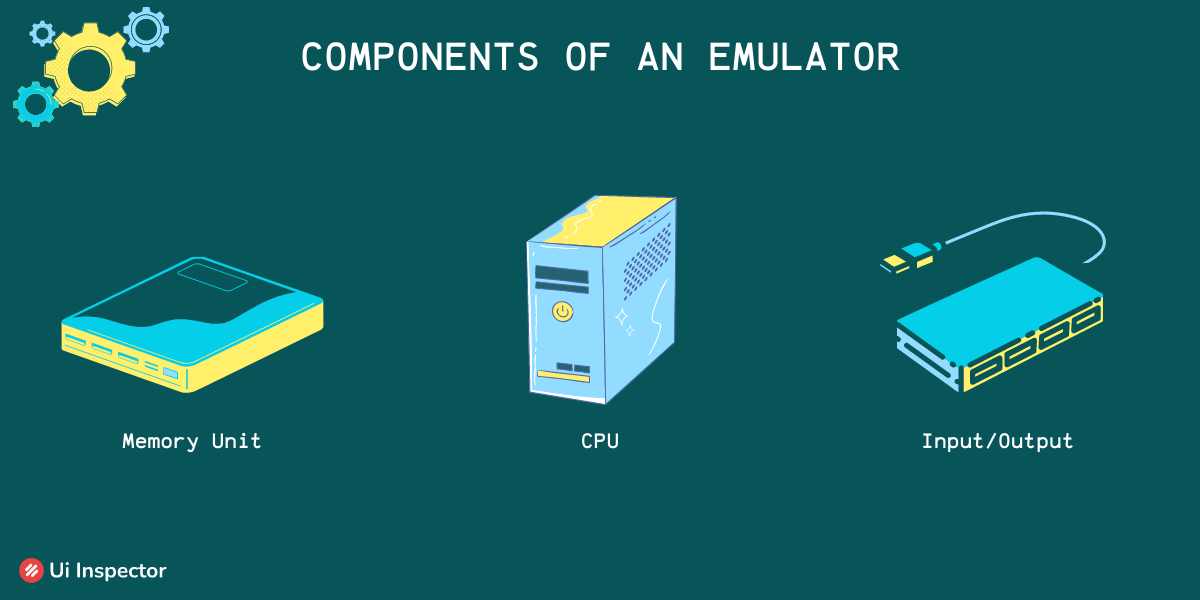
- Memory unit - it is used to store the functions of mobile applications.
- CPU - the central processing unit of the emulator takes care of the main functioning of the emulator.
- Input/Output - this is where the signals are sent and received.
How does an emulator work?
Starting to work with an emulator is an easy job, it just takes a few steps and your testing process has started. The steps involved in getting started with an emulator are as follows,
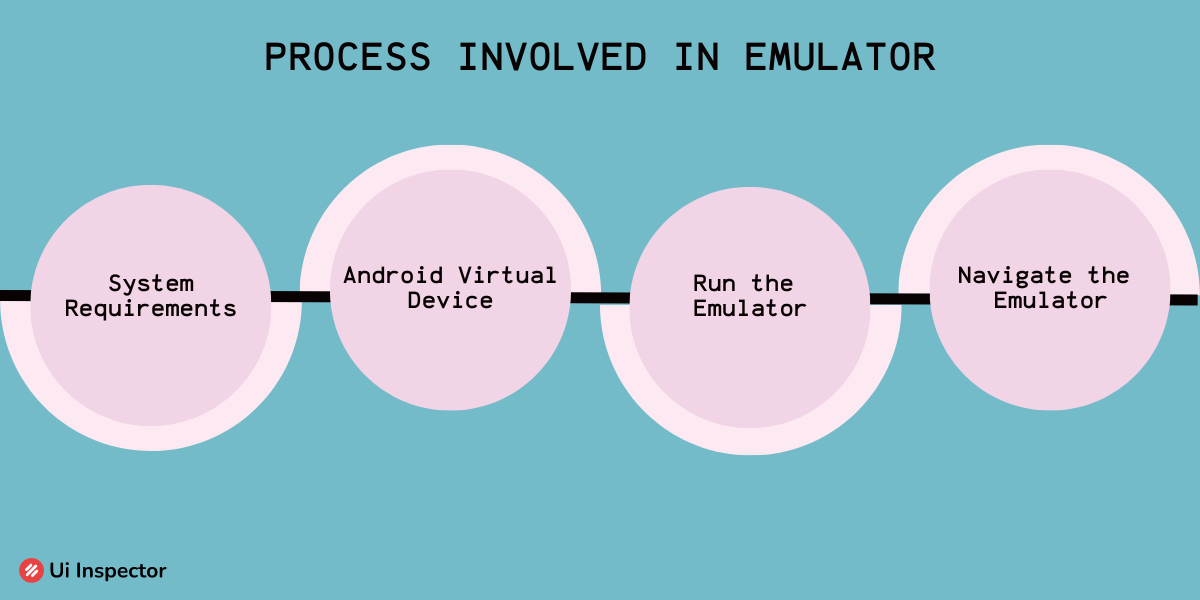
1. System requirements
The first step is to verify the system requirements. The requirements of the mobile application that is being tested should match the emulator’s system requirements before using it.
The requirements include,
- RAM
- Type of operating system
- Disk space
2. Android Virtual Device (AVD)
To operate an emulator it should be installed with an AVD. Android Virtual Device is a copy of your Android version, which replicates the work of the application that needs to be tested.
3. Run the emulator
Now that your emulator has the version of the application, it is connected to your device. The emulator is now deployed and the functions and performance of the device are being analyzed. Necessary changes can also be made by using the installed application.
4. Navigate the emulator
While the device runs, you can control and give instructions on how the test needs to be done using the emulator’s screen.
Advantages of an Emulator
- The device you need to test can easily be replicated without any complicated structure or software.
- The process of emulation is simpler and takes lesser time.
- Any operating system can be tested using an emulator.
- The speed of testing your device with an emulator is faster compared to other testing methods.
- Different devices and components are replicated with an emulator.
What is a Simulator?
Another software device that is used in replicating the functions of a mobile application is known as the simulator. The functions of this device may sound similar to an emulator, but the idea of a simulator is quite different.
The role of a simulator is to replicate real-life problems or situations that might happen during the functioning of any software or application. The simulator predicts the results of possible scenarios, using which application failures can be prevented.
Simulators work way ahead of your ideas and assumptions. Before implementing any idea or change, the simulator provides you with all insights. So on reviewing the results, and decision can be taken.
Components of a Simulator
The simulator also contains certain parts that do the part of the simulation when connected to a mobile device.
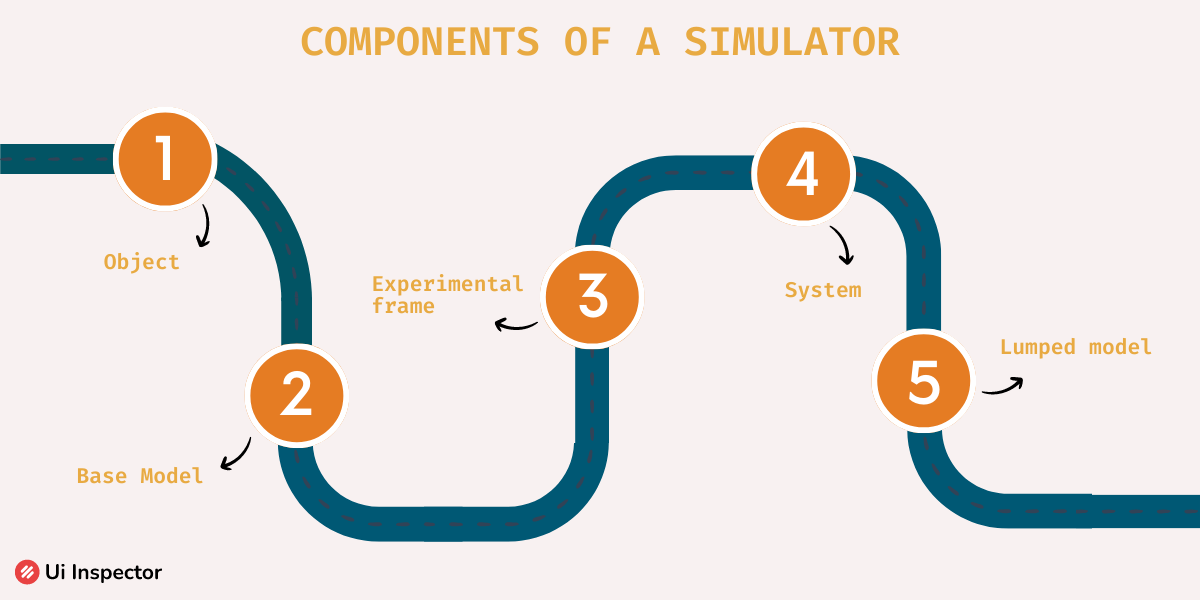
- Object - the device that needs to be tested
- Base model - a test model of the mobile device
- Experimental frame - an overview of how the test needs to be done
- System - requirements similar to the device being tested
- Lumped model - explanation of how the experimental model needs to be performed
How does a simulator work?
The steps involved in carrying out the simulation are simple and quick. The results are more accurate and can be obtained in very less time.
- Any process needs to define what is the problem it is focused upon. So the first step towards simulation is to define the problems that may arise with the mobile application.
- Then the test is planned on how and who should perform it. These tests require a field specialist to plan the process.
- The system is then defined based on the requirements of both the device and the simulator.
- A suitable simulation model is constructed as a duplicate of a real-life scenario.
- The input data are provided and the expected outcome is also prepared to analyze the results of the test.
- The model is then translated into a programmable language.
- The experiment is done and the data are analyzed, which is then documented.
Advantages of a simulator
- Similar and repeated tests with simulators can be carried out on different mobile devices.
- The process improvements at various stages can be easily monitored.
- Any random event can be taken and a replica of it can be created to perform the simulation process in your device or software.
- The results obtained from a simulator are more accurate.
- They are quick and can resolve problems in less time.
Difference Between Simulator And Emulator
| Emulator | Simulator | |
|---|---|---|
| Definition | Software or hardware-based tools replicating devices | Software-based tool simulating real-life scenarios |
| Purpose | Mimics device characteristics and behavior | Replicates real-life problems or situations |
| Device | Operates similarly to a specific mobile phone or device | Represents a test model of the mobile device |
| Accuracy | Strives to replicate device behavior as accurately as possible | Predicts results of possible scenarios |
| Performance | Typically slower due to the need for hardware emulation | Generally faster as it operates at a higher level |
| Resource Usage | May require more system resources for hardware emulation | Tends to use fewer system resources |
| User Interface | May replicate the device's user interface | Focuses on simulating real-life scenarios |
| Examples | Android Emulator, iOS Simulator | Flight simulators, network simulators, software simulators |
Conclusion
The role of the simulator and emulator is like the backbones of the mobile testing process. Two simple, no complicated procedures are most widely used to test any application or software that is related to a mobile phone.
Using a simpler and easier way with less labor makes the work for the QA team easier. These simulators and emulators are just tools that reduce half of the work that is to be performed by the testing team.
Seamless Testing with No-Code Platform
Ui Inspector is a no-code test automation platform that accelerates testing processes, increases test coverage, enables continuous testing, delivers reliable test execution, provides actionable insights, and optimizes costs and resources.
It supports comprehensive end-to-end tests that span multiple layers of an application, ensuring critical functionalities are thoroughly tested.
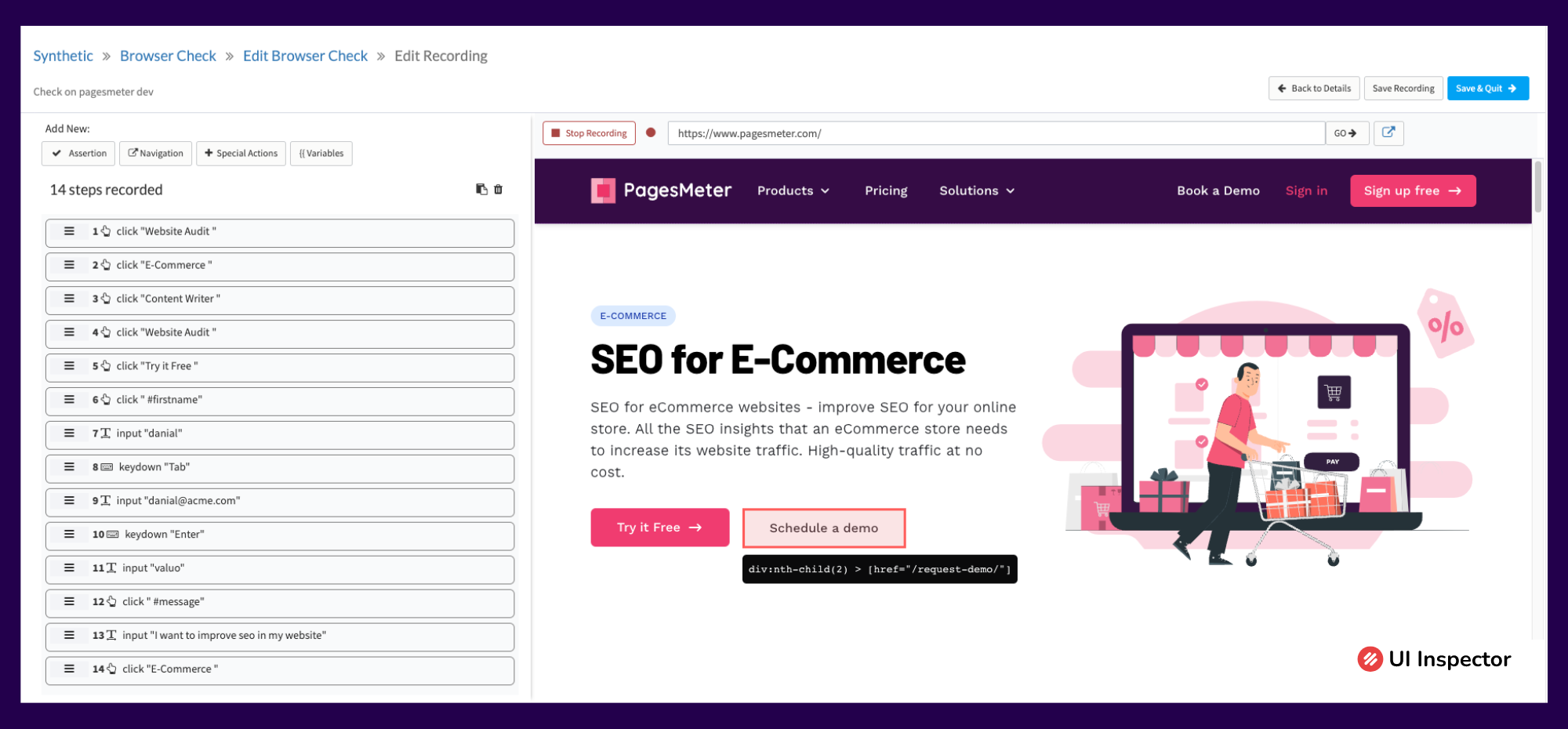
Its user-friendly interface allows non-technical users to create and run automated tests effortlessly. This empowers individuals from various roles to contribute to the testing process effectively.
With Ui Inspector's AI-powered test generation capabilities, test creation, and execution become faster, enabling teams to release high-quality software at an accelerated pace.
Sign up now for UI Inspector's 14-day free trial offer and experience the power of its features to discover limitless possibilities!