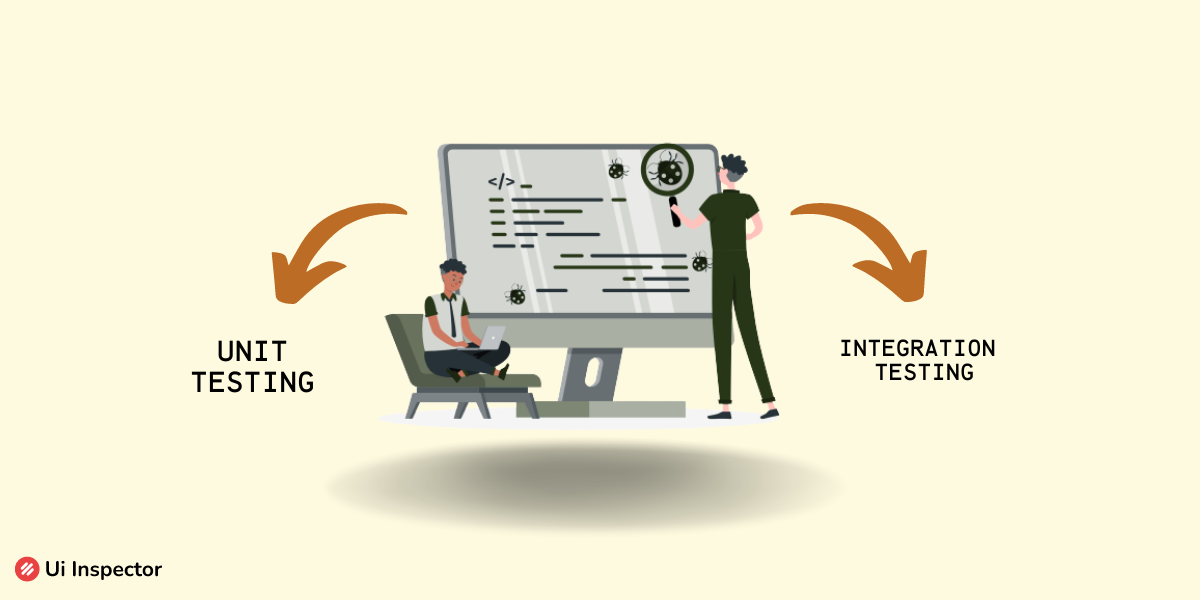In the realm of software testing, two essential types of testing play a critical role in ensuring the quality and functionality of a system: unit testing and integration testing. While both aim to identify bugs and issues in software, they differ in their scope and focus. Understanding the distinction between these testing approaches is crucial for effective quality assurance and development practices.
This blog post will delve deeper into unit and integration testing concepts. We will explore their purposes, methodologies, and the benefits they bring to software development.
By understanding the nuances of these testing approaches, developers and QA teams can adopt effective strategies to improve software quality, identify and resolve issues, and build robust and reliable software systems.
Table of Contents
- Software testing levels
- What is Unit Testing?
- How is Unit Testing Done?
- Why should you perform Unit Testing?
- Benefits of Unit Testing
- What is Integration testing?
- How is Integration Testing done?
- Why should you perform Integration Testing?
- Benefits of Integration Testing
- Difference Between Unit Testing and Integration Testing
Software testing levels
Testing software doesn’t get over in a single step. It consists of different levels, methods, and stages that depend on the software's complexity and the company or organization's requirements.
Some basic levels of software testing are:
- Unit testing
- Integration testing
- System testing
- Acceptance testing
Usually, these testing levels are executed one by one because they hold importance individually as well as the testing process as a whole.
Testing holds a wide range of benefits, but the primary purpose of the software is to find bugs and issues and fix them. These bugs create most of the damage in the software and decrease the customer experience to a great extent.
What is Unit Testing?
Software consists of different components and features, it is not created for a single purpose. Maintaining the proper functioning of these structures is very tedious without the help of advanced tools or simpler testing methods.
Unit testing as the name suggests focuses on testing individual components of the software. When the unit testing method is implemented, it usually takes care of every feature individually and doesn’t leave out any detail.
It's like testing every small detail that is present in the software that you have created. Sounds great right? Since this testing method takes care of it all. Not just the features or components, even a single line of code can be tested using this method.
How is Unit Testing Done?
Unit testing can be performed both manually and automatically based on the company's standards and requirements. A fully automatic testing procedure is usually preferred for better productivity and less labor.
However, the need of manual testing is also required in some cases. It depends on what is being tested and how it is done.
Any unit testing process is executed in four basic steps,
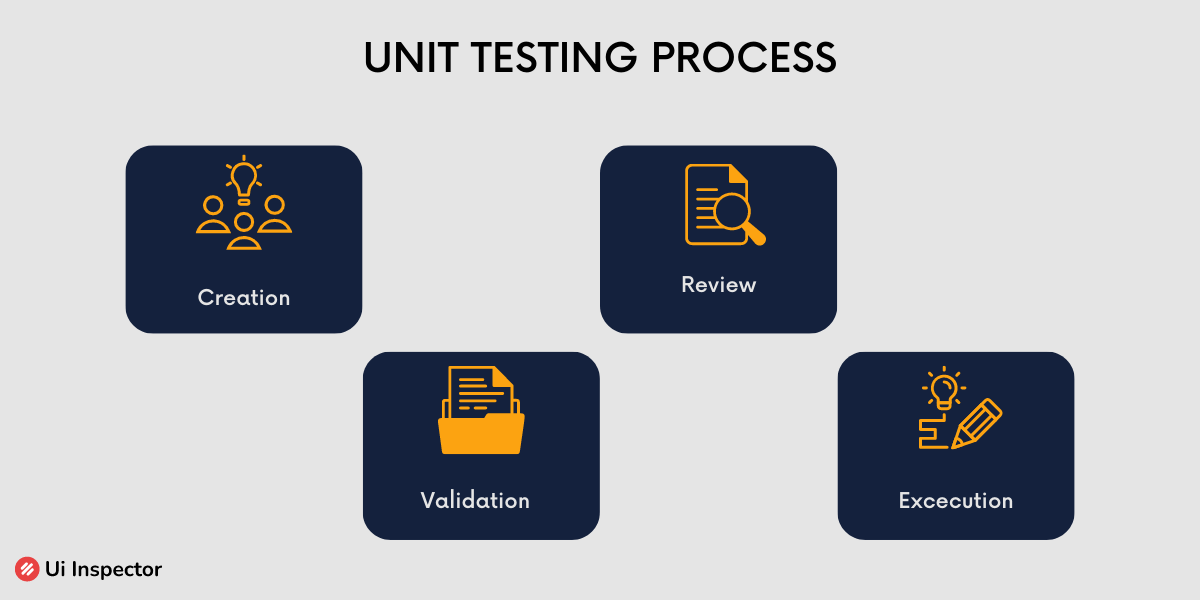
1. Creation
It is always important to create a set of test cases before carrying out the testing process. The test cases focus on individual problems or parameters that must be tested in the software. Since unit testing is done for a single component, the test cases should also have a single goal.
For example, the software's login or signup feature is crucial to enter into the software. If a bug is present the users won’t be able to use the product. So a test case is prepared to take care of just the login page.
2. Review
The next step is to review the created test cases. There are chances for some errors or defects in the test cases that are created. So it is always advised to review the test case before it is implemented on the software.
3. Validation
This usually consists of the documents and the strategy test plan that is required to perform the unit testing process. The test plan consists of the entire flow and procedure of how the test should be done.
The documents are important for the QA team to execute the testing process. Before passing the document to the QA team, it must be thoroughly checked.
4. Execution
The final step towards the unit testing process is the execute the test cases. Based on the outline of the test case, it is being implemented in the software to constantly check and review the performance of the product.
Any small abnormality in the test is immediately stopped, and the developer’s team works on the rectification of the problem.
Why should you perform Unit Testing?
Testing holds a vital role in the software development process. But why is it so important to perform a unit testing process? That is because unit testing focuses on every single component, also known as component testing.
Implementing unit testing helps isolate single lines of code and test them separately. Closer observations and detailed results can be obtained by testing every single line of code.
Not just that, unit testing can also be implemented at the starting stages of development so that the correctness of the code can also be tested. By verifying the correctness, the errors while writing the code are eliminated.
Since this testing process gives a lot more importance to the codes, the developers can easily understand what has gone wrong and correct it immediately. The incorrect codes are reused by the unit testing process.
Benefits of Unit Testing
The use of the unit testing process has various benefits, which entirely focus on the overall performance of the software.
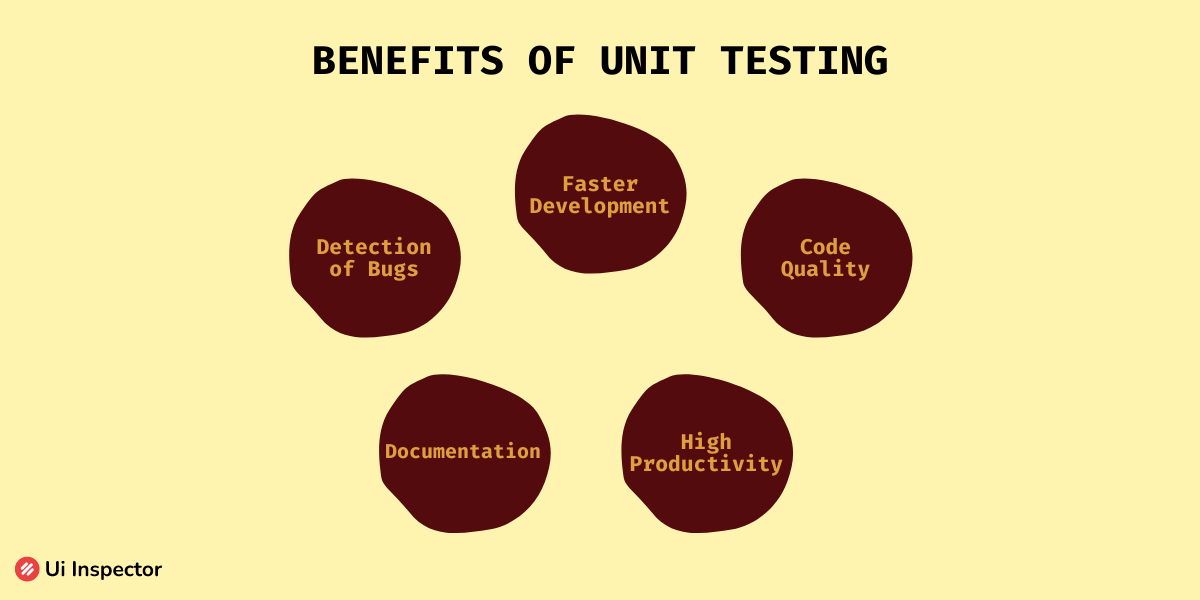
- Detection of bugs: Major problem in all software is the presence of bugs. Bugs disrupt the functioning of the software. So unit testing helps in early detection of these bugs and it can be rectified immediately.
- The fast development of software: Unit testing is implemented during the starting stages of software development. This makes finding and solving the issues easier, so the software is developed faster.
- Better code quality: The correctness of the code can also be tested with the help of unit testing. Faster recognition and rectification can be done.
- Documentation: The defects and the problems identified are documented simultaneously. There isn’t any need for a separate documentation process or tools to save and store the records.
- High productivity: Using the unit testing process increases the website's productivity. Due to this customer retention of the software also increases and also better UX can be obtained.
What is Integration testing?
Unlike unit testing, integration testing is done by grouping a set of use cases and testing it as a module. Though the test cases are being integrated, the purpose of testing remains the same and the results obtained are significant.
The use of integration testing is high because different sets of codes are written by different developers. So the testing process for a particular set of codes could vary depending on how the codes were written. Therefore, in these cases, integration testing is used.
Integration testing is carried out in three different types,
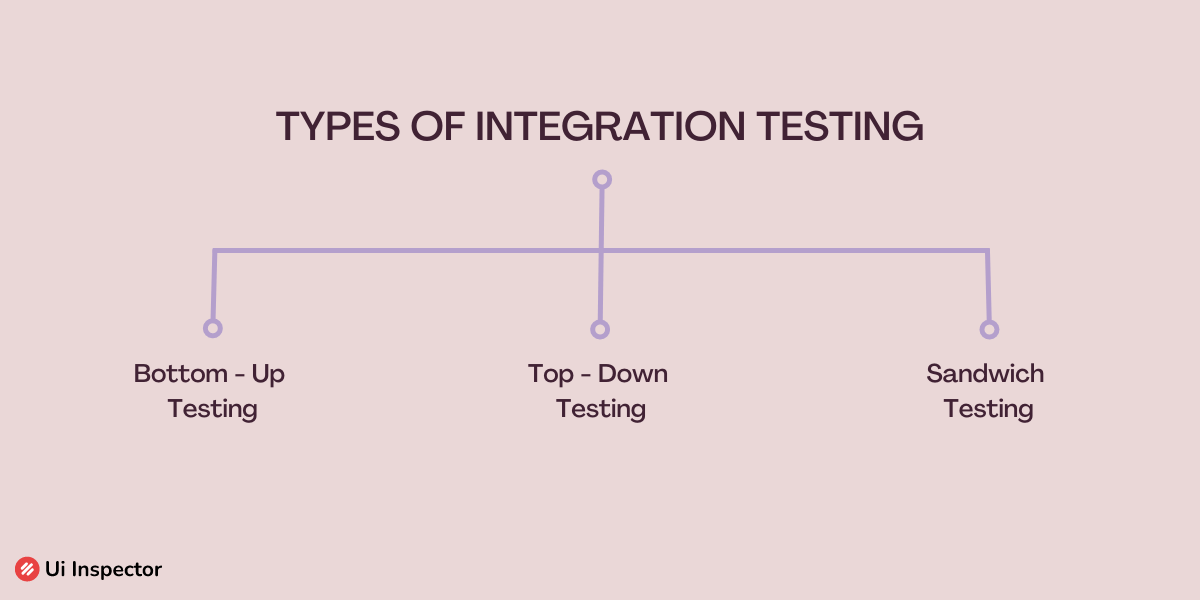
- Bottom-up testing: The testing process starts from the lower modules and moves to the higher ones.
- Top-down testing: The top modules are tested first, followed by the bottom modules.
- Sandwich testing: This method combines both bottom-up and top-down testing processes and is so-referred to as a hybrid testing method.
How is Integration Testing done?
The procedure of performing integration testing is quite similar to unit testing, except for a few add-ons to the process.
a) Constructing a test plan
First, a test plan with the necessary details and requirements is constructed. The further testing process is done based on the test plan for a particular feature. Only when the test plan is clear it will be easy to execute the test.
b) Create test cases
Based on the test plan that was constructed a test case is created. The developers create the test cases with the necessary details that need to be incorporated.
c) Performing unit testing
The test cases built are initially tested using the unit testing procedure to find if there are any bugs or errors present in the test case. The bugs are cleared and then moved to the next procedure.
d) Tracking and retesting
After the bugs are identified, it is tracked and retesting is done until the defect is rectified. The test cases are re-tested to find the suitable integration test process.
e) Integration
The test cases are integrated into modules based on the collected results and data. Creating modules makes it easier to perform the test easily and faster.
Why should you perform Integration Testing?
An integration test is suitable for developers who contributed to writing a particular set of codes or programmable features. Depending on the requirements of that developer, it will be easy to execute the integration testing process.
Implementing integration testing in these cases will help to coordinate the testing process and the modules will all work together. So the test process will be easy to perform and the results will be obtained faster.
Sometimes when changes are made in any feature or code, it is always recommended to perform the test using the integration test process. Because unit testing focuses on one code, but integration testing takes care of the entire application or feature.
Benefits of Integration Testing
Despite other testing processes, the importance of integration testing is also very crucial in the software development life cycle.
- Eliminates common problems: This process helps eliminate common problems found in the software. With integration testing, these problems can be easily removed and solved.
- Repeat the tests: This process enables you to repeat the tests. Once the test case is created you can implement it multiple times to obtain the best results.
- Saves time: Since multiple tests are integrated it is easy to perform and saves time. This takes lesser time to complete when compared to unit testing.
Difference Between Unit Testing and Integration Testing
| Unit Testing | Integration Testing | |
|---|---|---|
| Definition | Testing individual components in isolation | Testing the interaction between multiple components |
| Focus | Tests specific features or components individually | Tests the collaboration and integration between multiple components |
| Dependencies | Mocks or stubs are used to isolate dependencies | Actual dependencies are used for testing |
| Purpose | Verify the correctness of individual units | Validate the interaction and collaboration between units |
| Granularity | Tests small, isolated code segments or units | Tests the integrated system or larger modules |
| Execution | Often performed by developers during development | Typically performed after unit testing, during the integration phase |
| Test Coverage | Higher test coverage at the unit level | Focuses on testing the integration points and interfaces |
| Debugging | Easier to locate and debug issues at the unit level | It may require more effort to identify issues due to system-level interactions |
| Examples | Testing individual functions, methods, or classes | Testing modules, services, APIs, or complete system flows |
Conclusion
Every testing method is crucial on its terms and requirements. It is difficult to reject test methods because even the smallest test case will be more important in the overall software.
As far as unit and integration testing are considered, both are very important for the earlier and later stages of the software development process. Just because it is used initially doesn’t mean it can be avoided later.
Understanding these processes is highly important, so deeply gain knowledge about every testing method to increase the productivity of your product.
Seamless Testing with No-Code Platform
Ui Inspector is a no-code test automation platform that accelerates testing processes, increases test coverage, enables continuous testing, delivers reliable test execution, provides actionable insights, and optimizes costs and resources.
It supports comprehensive end-to-end tests that span multiple layers of an application, ensuring critical functionalities are thoroughly tested.
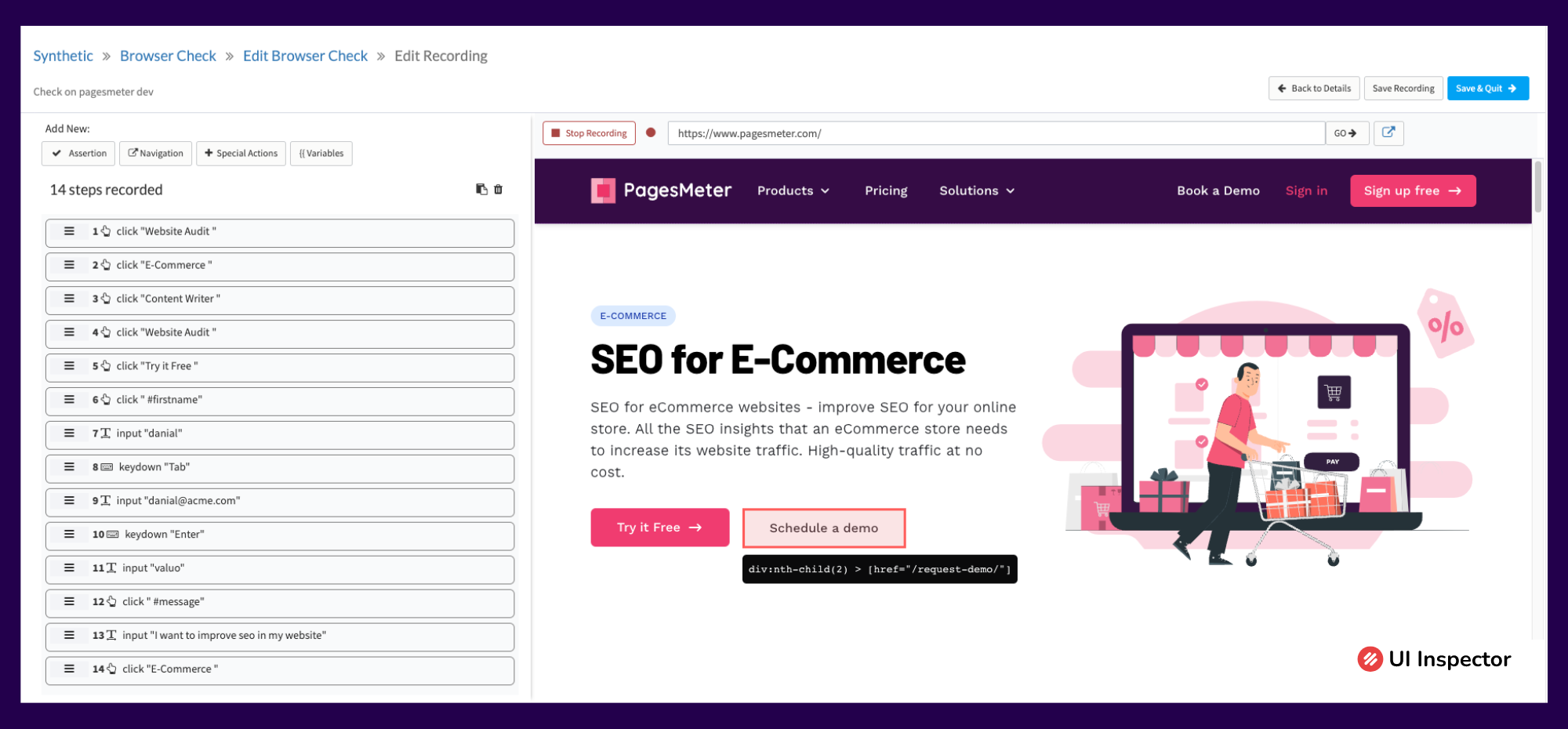
Its user-friendly interface allows non-technical users to create and run automated tests effortlessly. This empowers individuals from various roles to contribute to the testing process effectively.
With Ui Inspector's AI-powered test generation capabilities, test creation, and execution become faster, enabling teams to release high-quality software at an accelerated pace.
Sign up now for UI Inspector's 14-day free trial offer and experience the power of its features to discover limitless possibilities!